PLANET WNRT-300 User Manual
Page 31
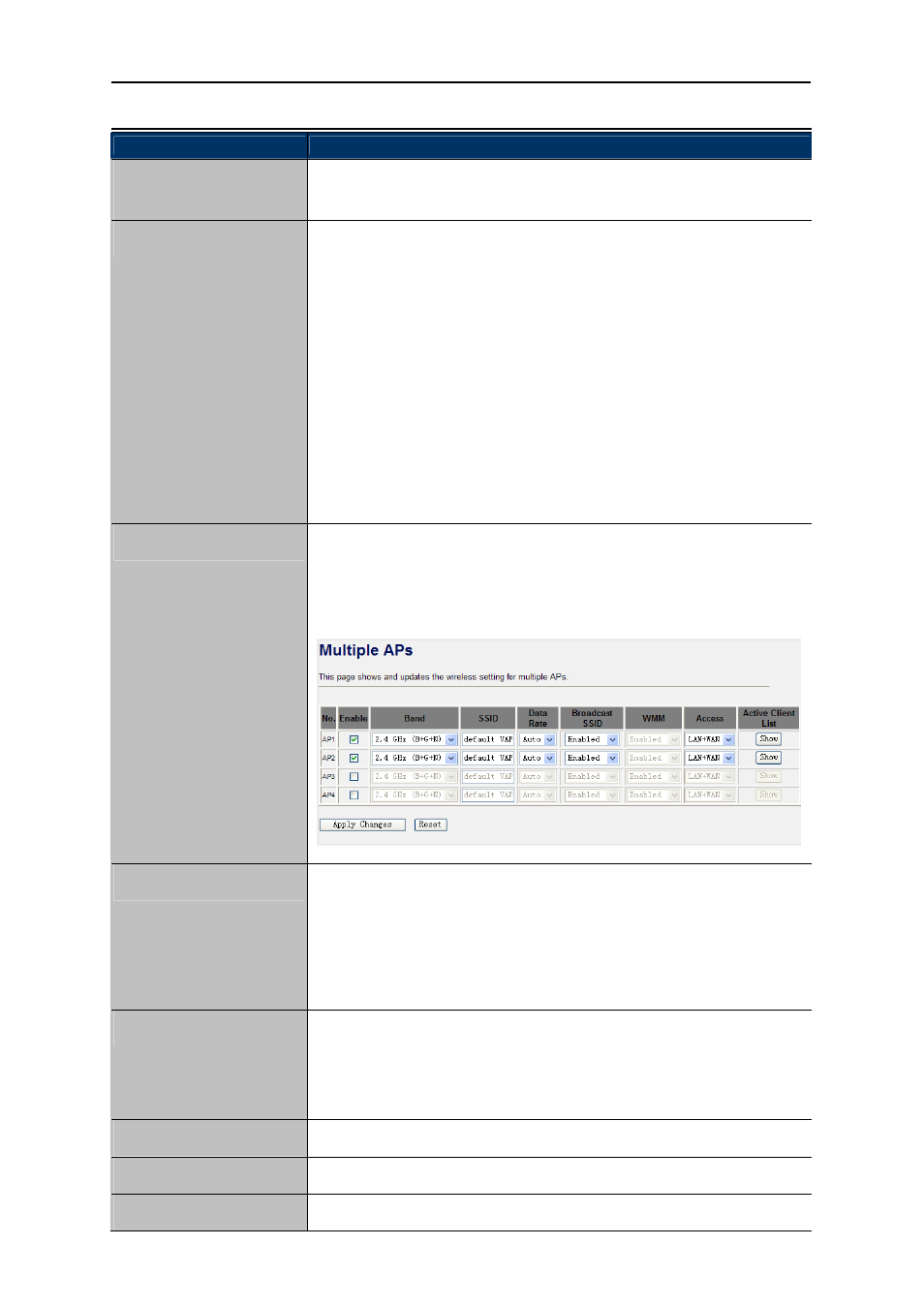
User’s Manual of WNRT-300
-25-
Object
Description
Disable Wireless LAN
Interface
Check the box to disable the wireless function.
Band
Select the desired mode. Default is “2.4GHz (B+G+N)”. It is strongly
recommended that you set the Band to “2.4GHz (B+G+N)”, and all of
802.11b, 802.11g, and 802.11n wireless stations can connect to the
WNRT-300.
2.4 GHz (B): 802.11b mode, rate is up to 11 Mbps
2.4 GHz (G): 802.11g mode, rate is up to 54 Mbps
2.4 GHz (N): 802.11n mode, rate is up to 150 Mbps(1T1R)
2.4 GHz (B+G): 802.11b/g mode, rate is up to 11 Mbps or 54 Mbps
2.4 GHz (G+N): 802.11g/n mode, rate is up to 54 Mbps or 150
Mbps
2.4 GHz (B+G+N): 802.11b/g/n mode, rate is up to 11 Mbps,54
Mbps, or 150 Mbps
Mode
There are AP, WDS, AP+WDS, and Client, four kinds of wireless
mode selection. If you select WDS or AP+WDS, please click “WDS
Settings” submenu for the related configuration. Furthermore, click the
“Multiple AP” button to enable multiple SSID function.
Network Type
In Infrastructure, the wireless LAN serves as a wireless station. And
the user can use the PC equipped the WNRT-300 to access the
wireless network via other access point. In Ad hoc, the wireless LAN
will use the Ad-hoc mode to operate.
Default is “Infrastructure”.
SSID
The ID of the wireless network and default is “default”. User can
access the wireless network through it only. However, if you switch to
Client Mode, this field becomes the SSID of the AP you want to
connect with.
Channel Width
You can select 20MHz or 40MHz.
Control Sideband
You can select Upper or Lower.
Channel Number
You can select the operating frequency of wireless network.