PLANET WNRT-300 User Manual
Page 50
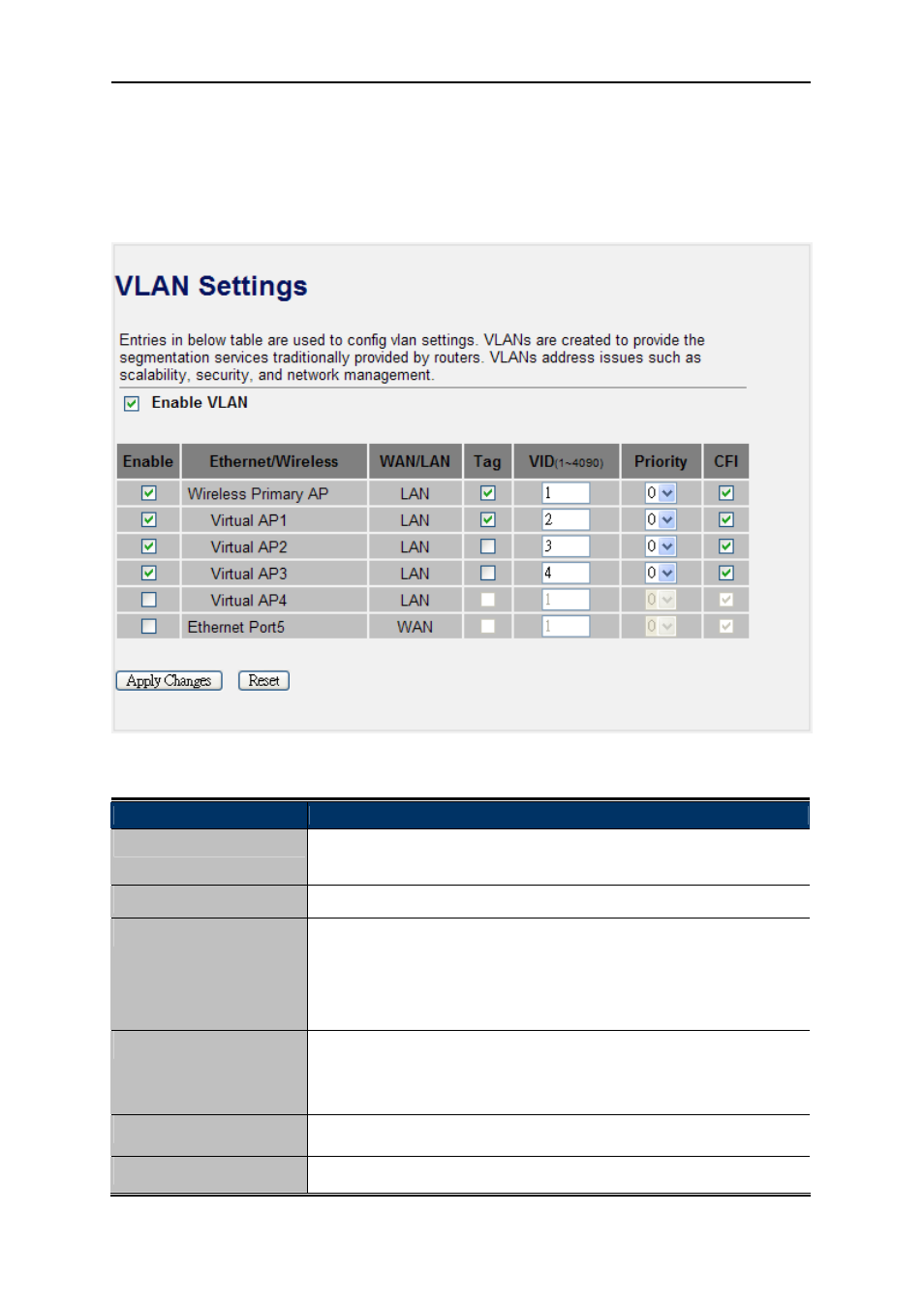
User’s Manual of WNRT-300
-44-
Choose menu “Firewall VLAN”, and you can configure the settings of virtual LAN. VLAN refers to a
group of logically networked devices on one or more LANs, so that they can communicate with each
other as if they were attached to the same wire. In fact, they are located on different LAN segments.
VLAN are based on logical instead of physical connections, so it is very flexible for user/host
management. After the configuration, please click the “Apply Changes” button to save the settings.
Figure 4-30 VLAN Settings
Object
Description
Enable VLAN
Check the box to enable 802.1Q VLAN function. This option is only
useful if the hubs/switches on your LAN support the VLAN standard.
Enable
Select a network which defines VLAN.
Tag
Enable Tag VLAN.
It allows 802.1Q Untagged or Tagged VLAN for selected network.
When adding a VLAN to selected network, it tells the AP router
whether to keep or remove the tag from a frame on egress.
VID
Set up VLAN group and VID value for each VAP.
The AP Router allows assign VID for selected Ethernet / Wireless
network. The range for the VID is 1-4090. The VLAN ID is 1 by default
Priority
Set up the 802.1p priority.
CFI
Set up CFI.