PLANET WNRT-633 User Manual
Page 37
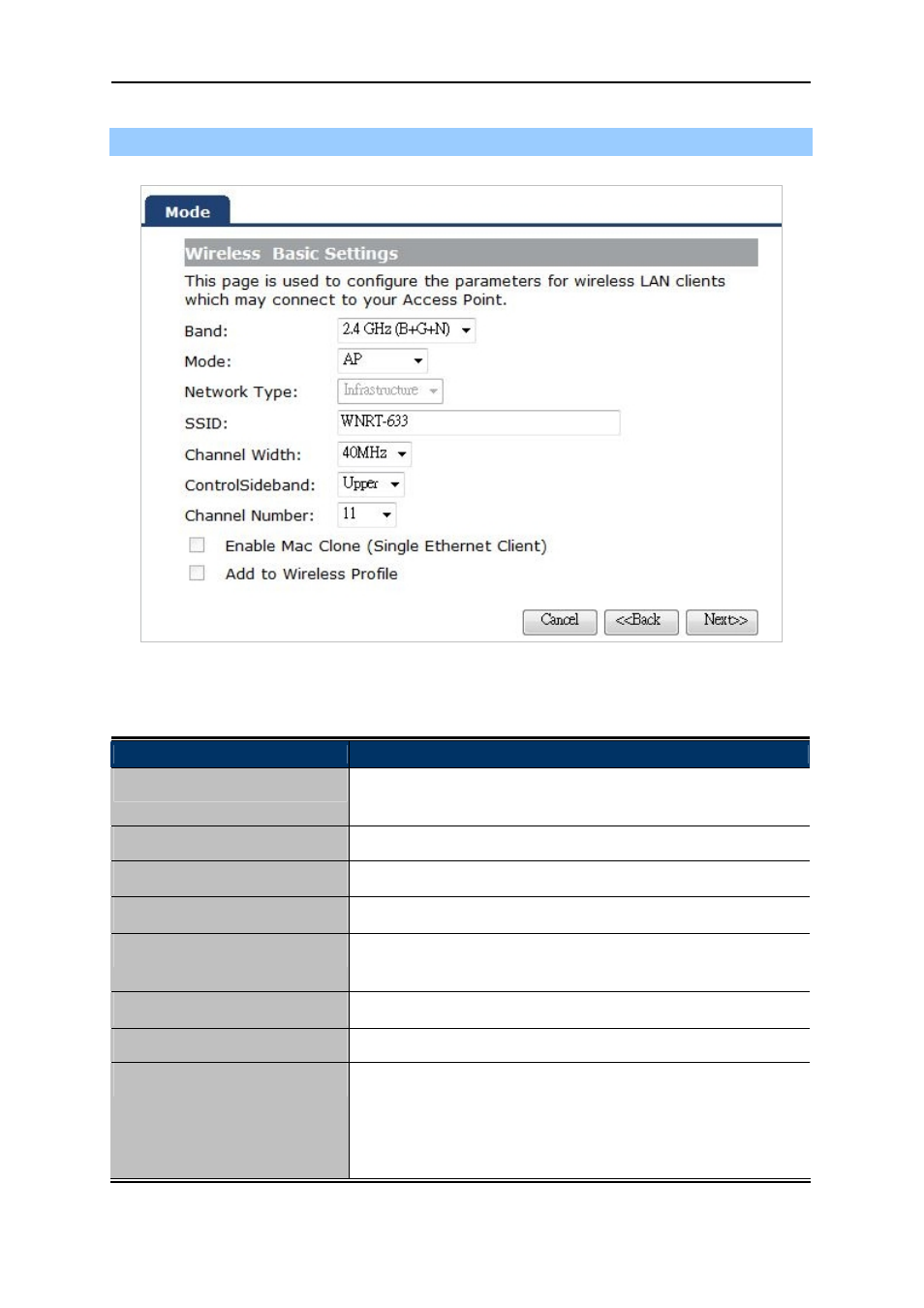
User’s Manual of WNRT-633
-30-
Step 5: WLAN Settings
Figure 5-1-10 Wireless Basic Settings screenshot
The page includes the following fields:
Object
Description
Band
Supports 802.11B, 802.11G, 802.11N and mixed. Please choose
its band according to your clients.
Mode
Supports AP, Client, WDS and AP+WDS mode.
Network Type
This type is only valid in client mode.
SSID
Service Set Identifier, it identifies your wireless network.
Channel Width
Select 40MHz if you use 802.11n or 802.11n mixed mode,
otherwise 20MHz, it is default value.
Control Sideband:
It is only valid when you choose channel width 40MHz.
Channel Number
Indicates the channel setting for the router.
Enable Mac Clone
Enables or disables MAC clone option.
You can use the "Mac Clone" button to copy the MAC address of
the Ethernet Card installed by your ISP and replace the WAN
MAC address with this MAC address.