2 dmz – PLANET WNRT-633 User Manual
Page 77
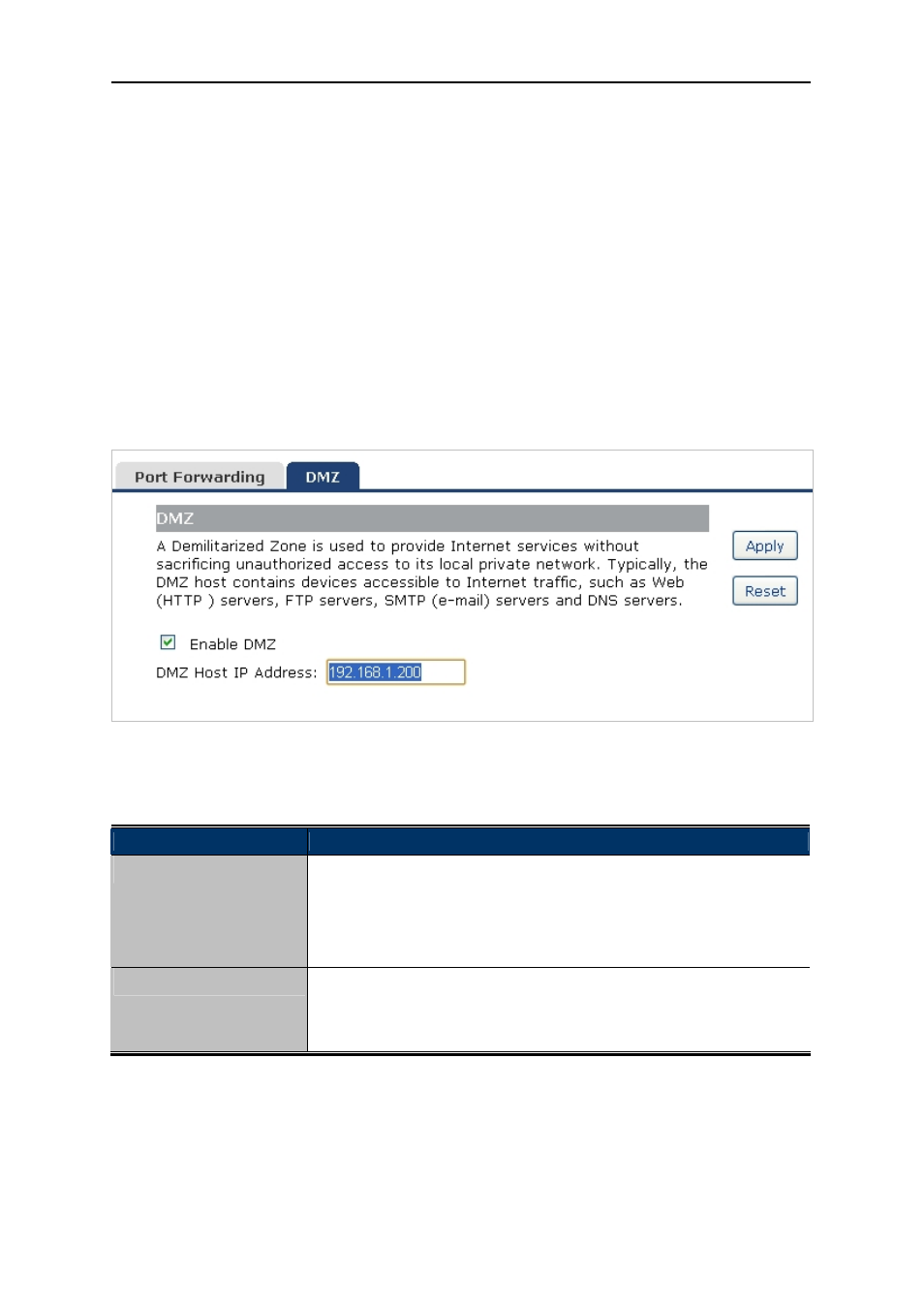
User’s Manual of WNRT-633
-70-
Check the “Select” box of which rule you want to delete, and then click the “Delete Selected” button to
delete it.
5.6.2 DMZ
This page allows you to set a De-militarized Zone (DMZ) to separate internal network and Internet.
Choose menu “Service Setup DMZ”, and you can configure the private IP address of DMZ. The
DMZ feature allows one local host to be exposed to the Internet for a special-purpose service such as
Internet gaming or video conferencing. After the configuration, please click the “Apply” button to save
the settings.
Figure 5-6-2 DMZ
The page includes the following fields:
Object
Description
Enable DMZ
Check the box to enable DMZ function. If the DMZ Host Function is
enabled, it means that you set up DMZ host at a particular computer to
be exposed to the Internet so that some applications/software,
especially Internet / online game can have two way connections.
DMZ Host IP Address
Enter the IP address of a particular host in your LAN which will receive
all the packets originally going to the WAN port / Public IP address
above.