6 operation with sub-screen, 1 change display channel – PLANET NVR-1615 User Manual
Page 12
Advertising
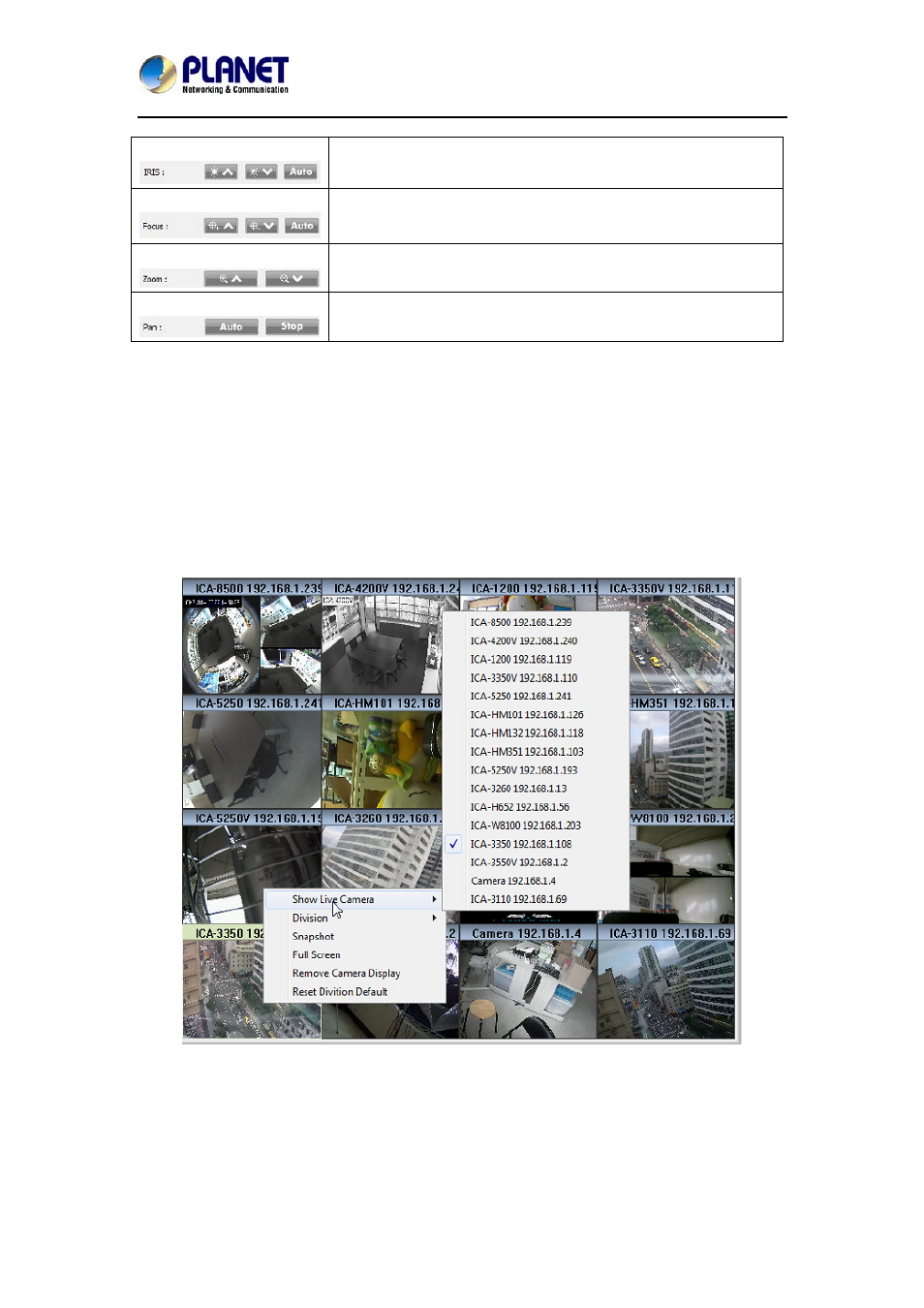
Central Management Software for NVR-915 / NVR-1615
CV5-M256
12
IRIS
Adjust camera’s IRIS setting, or set it as Auto.
Focus
Adjust camera’s focus setting, or set it as Auto.
Zoom
Zoom-in or zoom-out focus.
Pan
Begin camera auto pan or stop.
1.6 Operation with sub-screen
Right-click mouse and select the operation from popup menu. Some functions
have quick link button on main console. You can call the functions from buttons,
too.
1.6.1 Change display channel
Right-click mouse and move cursor to “Show Live Camera”, and select a new
camera from list. The current channel will change to selected camera.
Advertising
This manual is related to the following products: