5 operation with sub-screen – PLANET NVR-1615 User Manual
Page 43
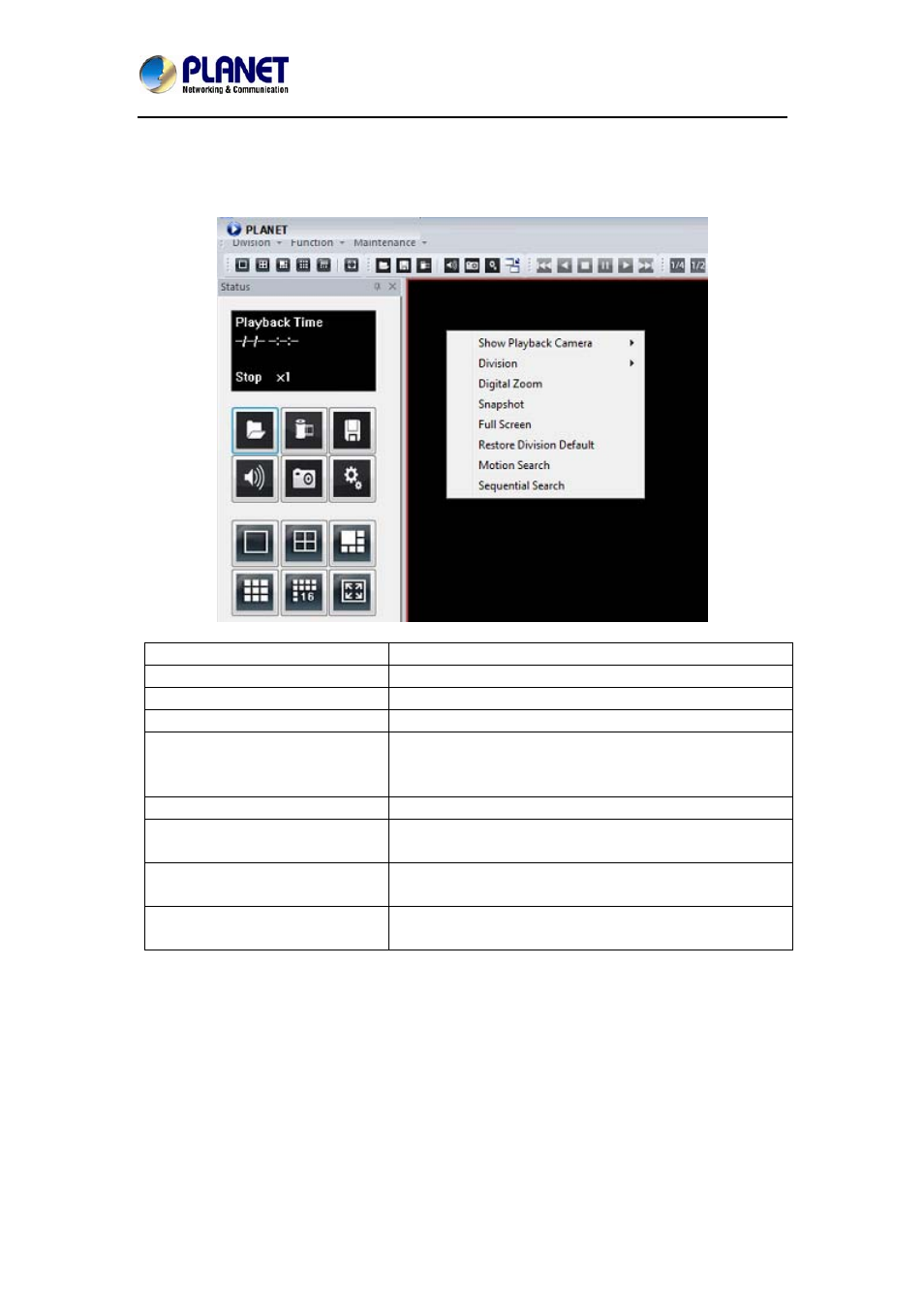
Central Management Software for NVR-915 / NVR-1615
CV5-M256
43
2.5 Operation with sub-screen
Right-click the mouse on the sub-screen to enable you to select these items
shown on the sub-screen.
Show Playback Camera
Change current channel to another camera.
Division
Switch to sub-screen division mode.
Remove Camera Display
Remove current channel from playback list.
Digital zoom
Enable or disable digital zoom mode.
Snapshot
Snapshot current channel and you could
modify the snapshot picture from snapshot
dialog.
Full Screen
Switch to full screen or normal mode.
Restore Division Default
Reset all channels in division to default
camera.
Motion Search
Shows the motion search dialog. Please refer
to the “Motion Search” chapter.
Sequential Search
Shows the sequential search dialog. Please
refer to the “Sequential Search” chapter.