12 division channel management dialog – PLANET NVR-1615 User Manual
Page 25
Advertising
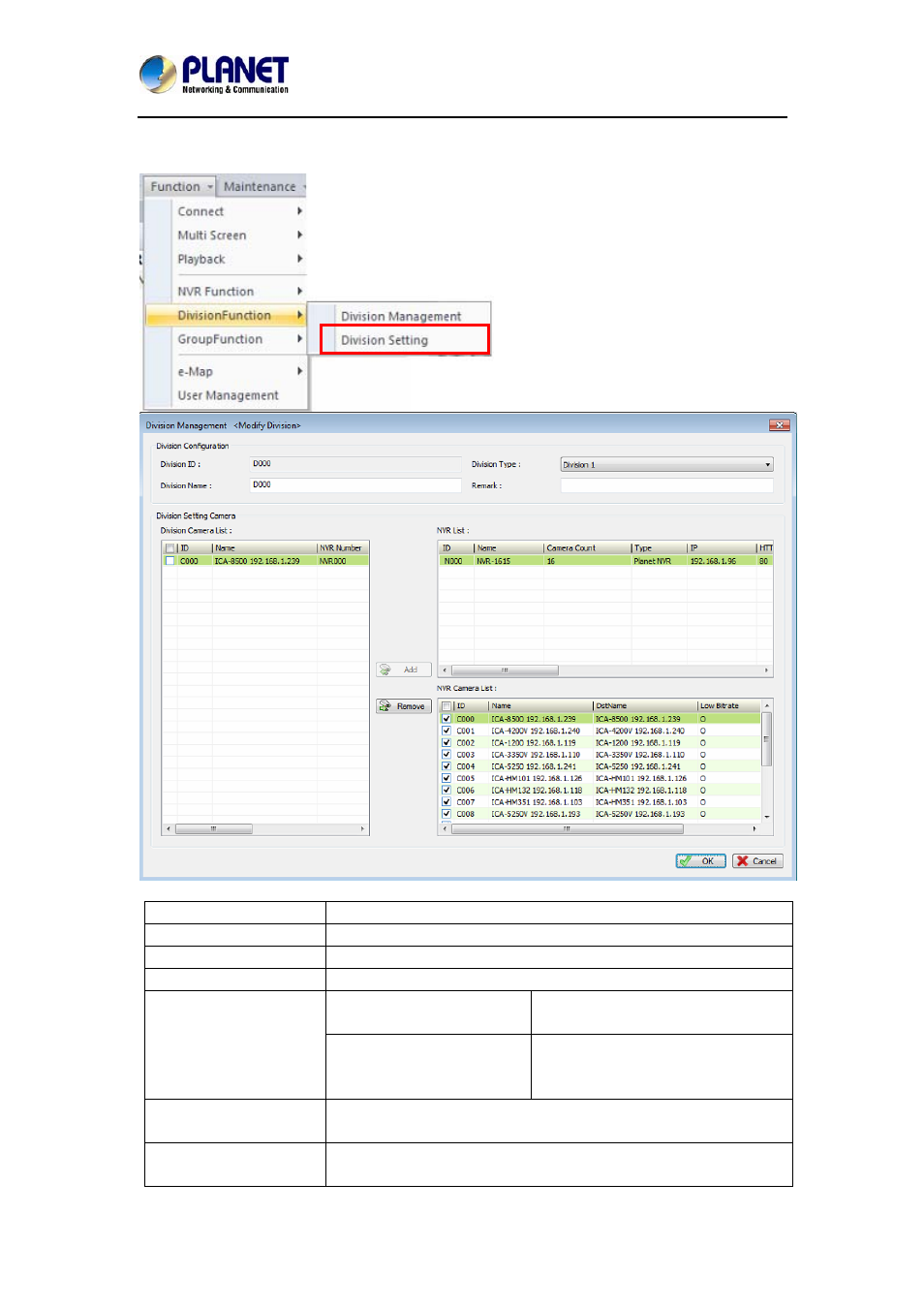
Central Management Software for NVR-915 / NVR-1615
CV5-M256
25
1.12 Division Channel Management Dialog
Division ID
Automatically generated by system to identify group.
Division Name
Please key-in division’s name here.
Division Type
Select a division type from the combo box.
Remark
Please key-in division’s remark at here.
Channel List table
List all cameras of current
division.
Camera List
Select / Un-Select All
Click check box on header
row to select / un-select all
cameras in the list.
Add
Add all selected cameras from NVR’s camera list to
current division.
Remove
Remove all selected cameras in the list from current
division.
Advertising
This manual is related to the following products: