10 nvr remote ui control dialog – PLANET NVR-1615 User Manual
Page 22
Advertising
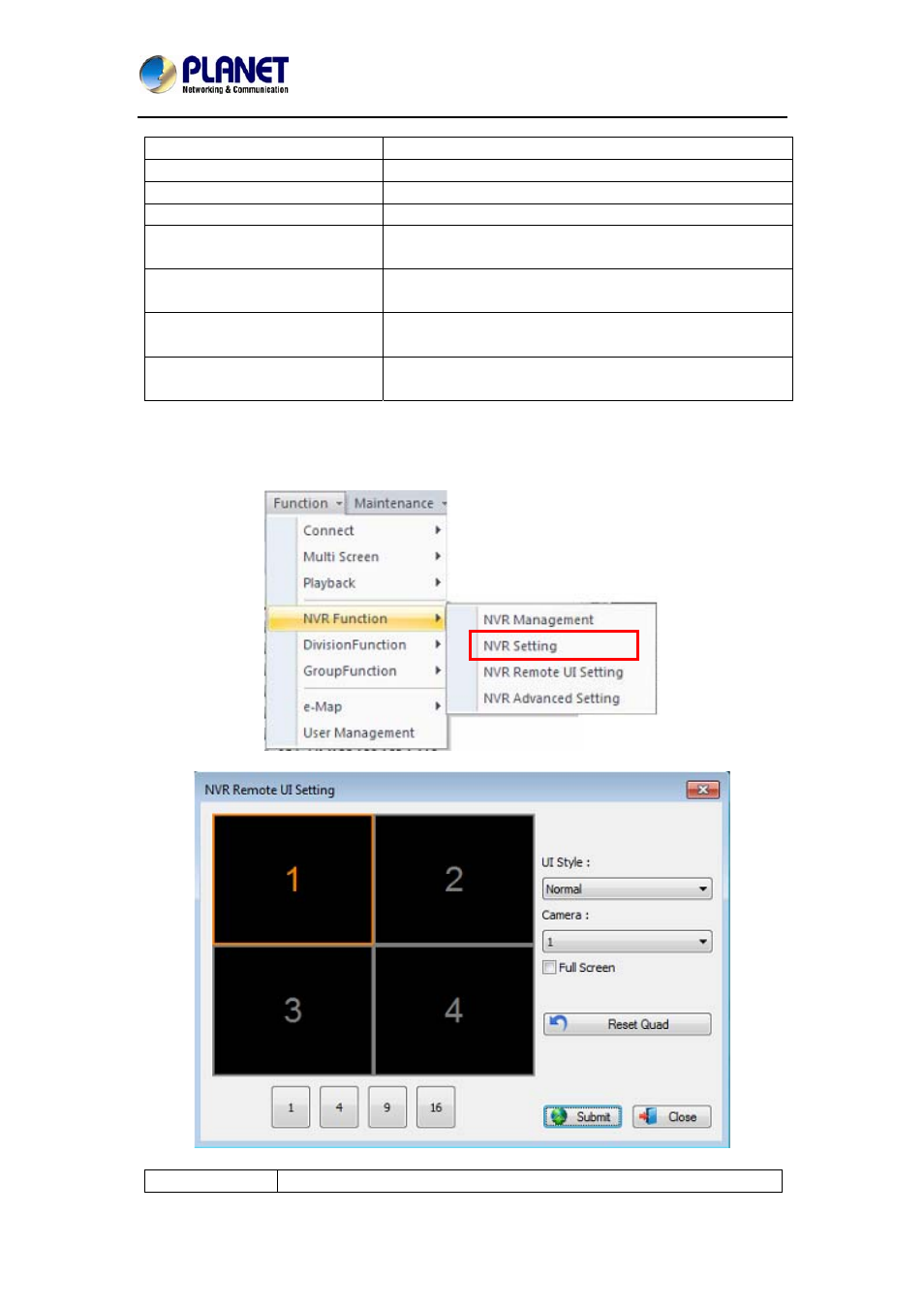
Central Management Software for NVR-915 / NVR-1615
CV5-M256
22
“Show Password”.
Model
Shows NVR’s model name.
MAC
Shows NVR’s MAC address.
Remark
Key-in the remark about this NVR.
Synchronization button
CMS will synchronize with NVR to get the
current camera setting and NVR information.
Camera List
Select the cameras of NVR; only selected
cameras will display on NVR preview.
Camera Name
Modify camera’s name in CMS; new name can
only be effective in CMS.
Low Bit-Rate
CMS will only connect lower bit rate stream only
for saving bandwidth.
1.10 NVR Remote UI Control Dialog
You can configure NVR’s display UI at CMS like a TV wall function.
UI Style
Select a UI style from the “UI Style” combo box.
Advertising
This manual is related to the following products: