PLANET NVR-1615 User Manual
Page 36
Advertising
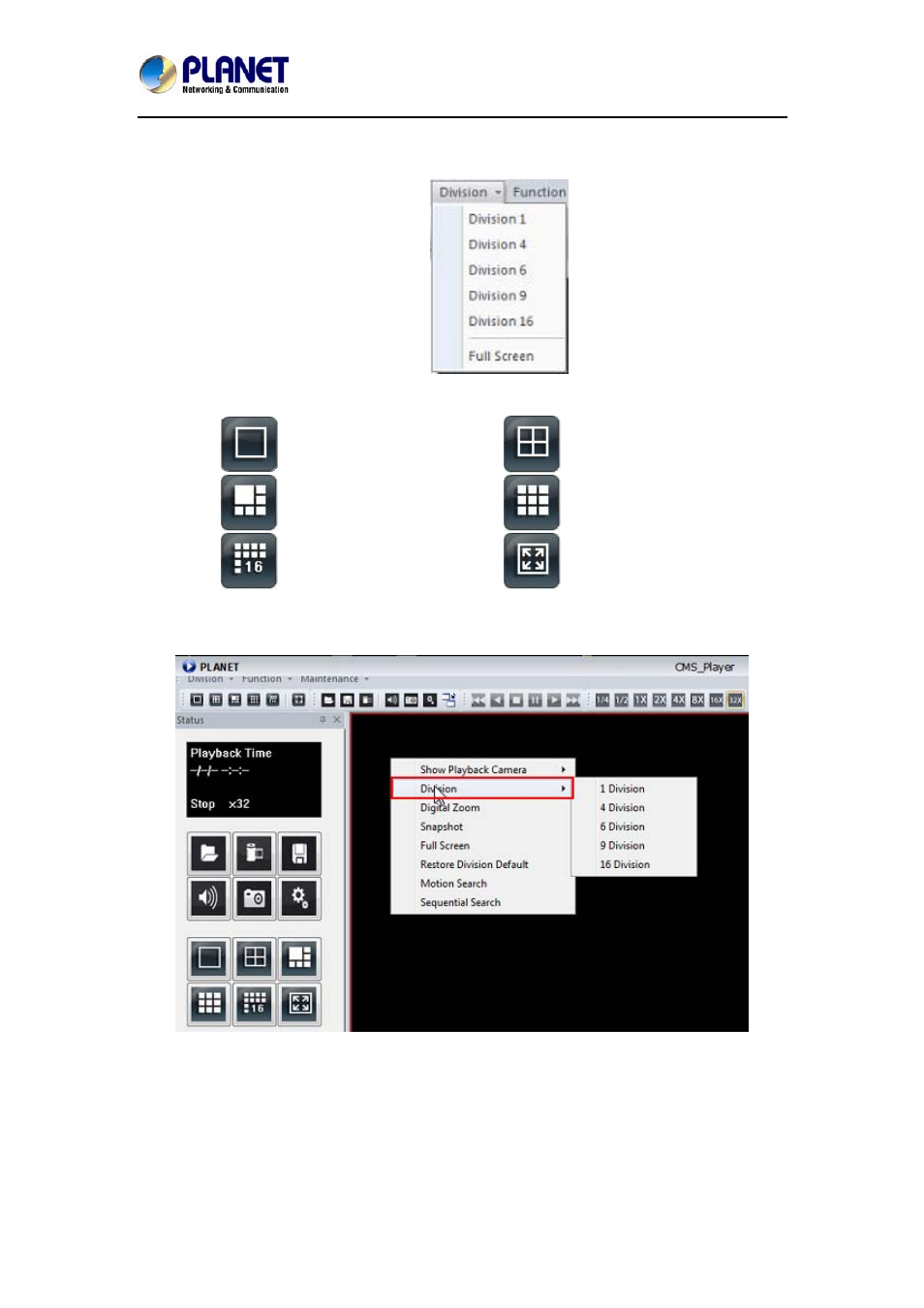
Central Management Software for NVR-915 / NVR-1615
CV5-M256
36
1. Division Menu: Click on “Division” on the menu bar and select the new
division that you need.
2. Division Buttons: Click on the division button to switch to new division.
Division 1 button
Division 4 button
Division 6 button
Division 9 button
Division 16 button
Full-Screen button
3. Popup Menu of sub-screen: Right-click mouse on the sub-screen and
select a new division from the “Division” sub-menu.
Advertising
This manual is related to the following products: