14 group channel management dialog – PLANET NVR-1615 User Manual
Page 27
Advertising
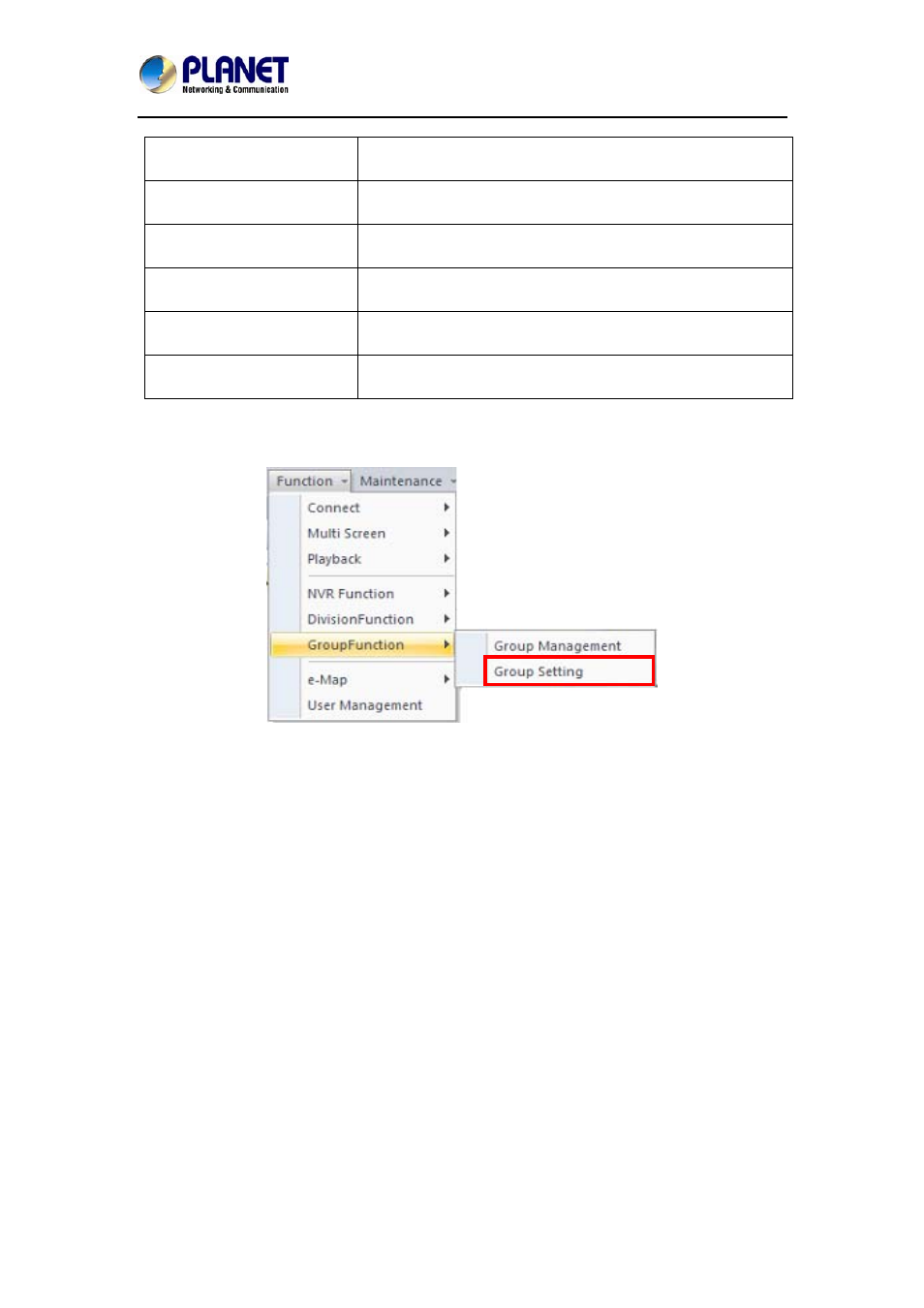
Central Management Software for NVR-915 / NVR-1615
CV5-M256
27
If you search without filter, system will show all
Groups from database.
Group List
Display search result with filter and select a Group
from list to modify Group’s settings.
Select / Un-Select all
Click check box on header row to select / un-select
all Groups in the list.
Add
Shows Group setting dialog with empty setting,
and click on to add a new Group to CMS.
Delete
Click “Delete” button to remove all selected Groups
from database.
Modify
Select a Group from list and modify selected
Group’s setting.
1.14 Group Channel Management Dialog
Advertising
This manual is related to the following products: