5 physical specifications, Front panel, Rear panel – PLANET NVR-1615 User Manual
Page 10
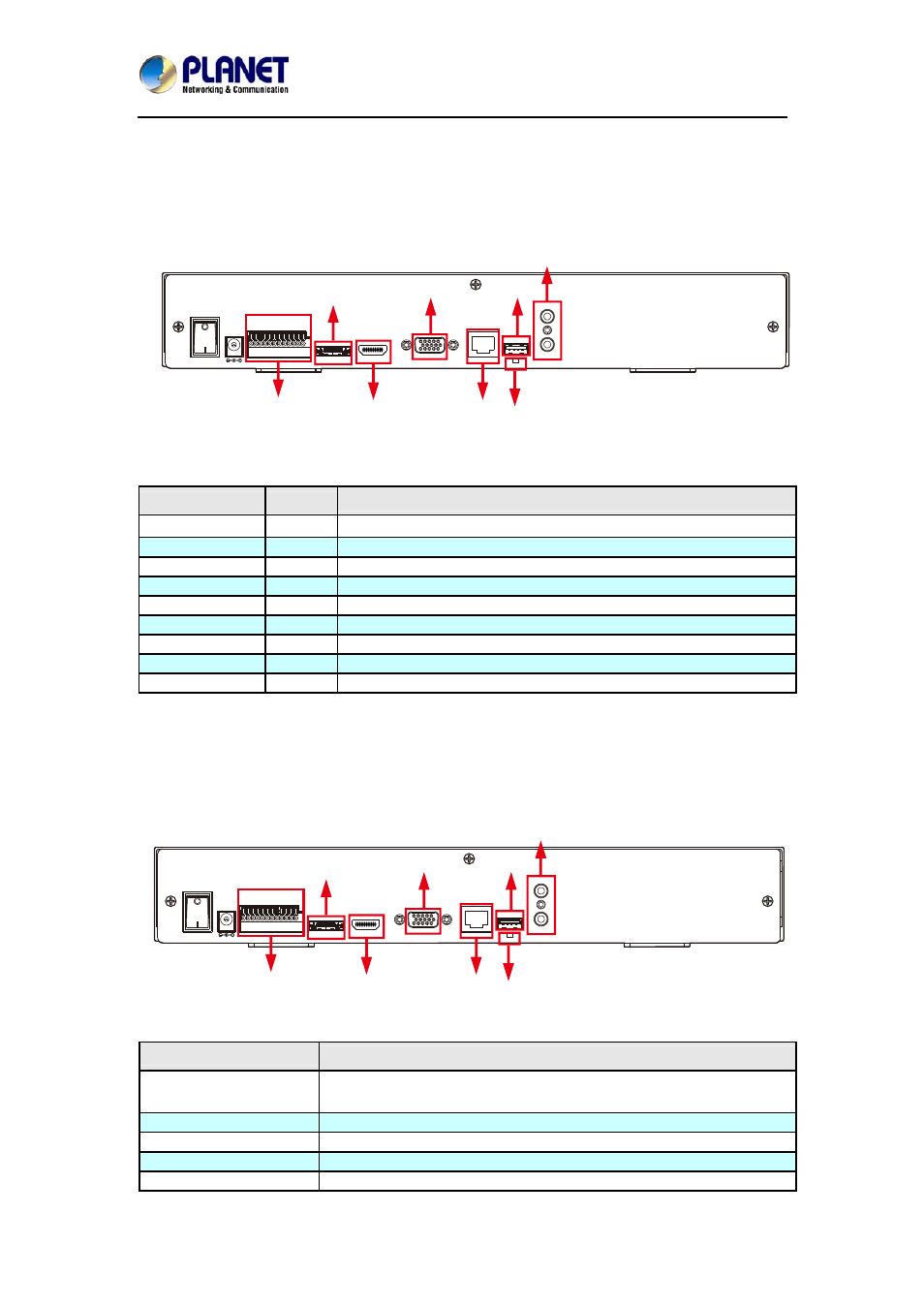
16-Channel Network Video Recorder
NVR-1615
10
1.5 Physical Specifications
Front Panel
LEDs
Color
Description
PWR Green
LED on when system is ready
HDD
Green
LED on when HDD is reading or writing
LAN
Blue
LED blinking when network is connected
REC
Green
LED on when record schedule is on
Event
Green
LED on when event detection schedule is on
Alarm
Amber
LED on when hard disk writes error
CAM
Amber
LED on when system has camera disconnected
Digital In (1~4)
Amber
LED on when digital input X is closed
Digital Out (1~4)
Blue
LED on when digital output X is closed
Rear Panel
Connector
Description
USB
Connect your mouse and USB flash disk for local display control and
backup
Reset
Press and hold reset button to factory default
HDMI HDMI
output
VGA
VGA output
e-SATA
External e-SATA HDD
PWR
eSATA
12V D+ D
-
DI 0 DI 1 DI 2 DI 3 GND DO 0 DO 1 DO 2 DO 3
HDMI
LAN
RESET
USB
MIC IN
AUDIO OUT
VGA
12V DC
I/O
HDMI
Reset
LAN
Audio
e-SATA
VGA
USB
PWR
eSATA
12V D+ D
-
DI 0 DI 1 DI 2 DI 3 GND DO 0 DO 1 DO 2 DO 3
HDMI
LAN
RESET
USB
MIC IN
AUDIO OUT
VGA
12V DC
I/O
HDMI
Reset
LAN
Audio
e-SATA
VGA
USB