Chapter 7. event setting, 1 add a new event – PLANET NVR-1615 User Manual
Page 41
Advertising
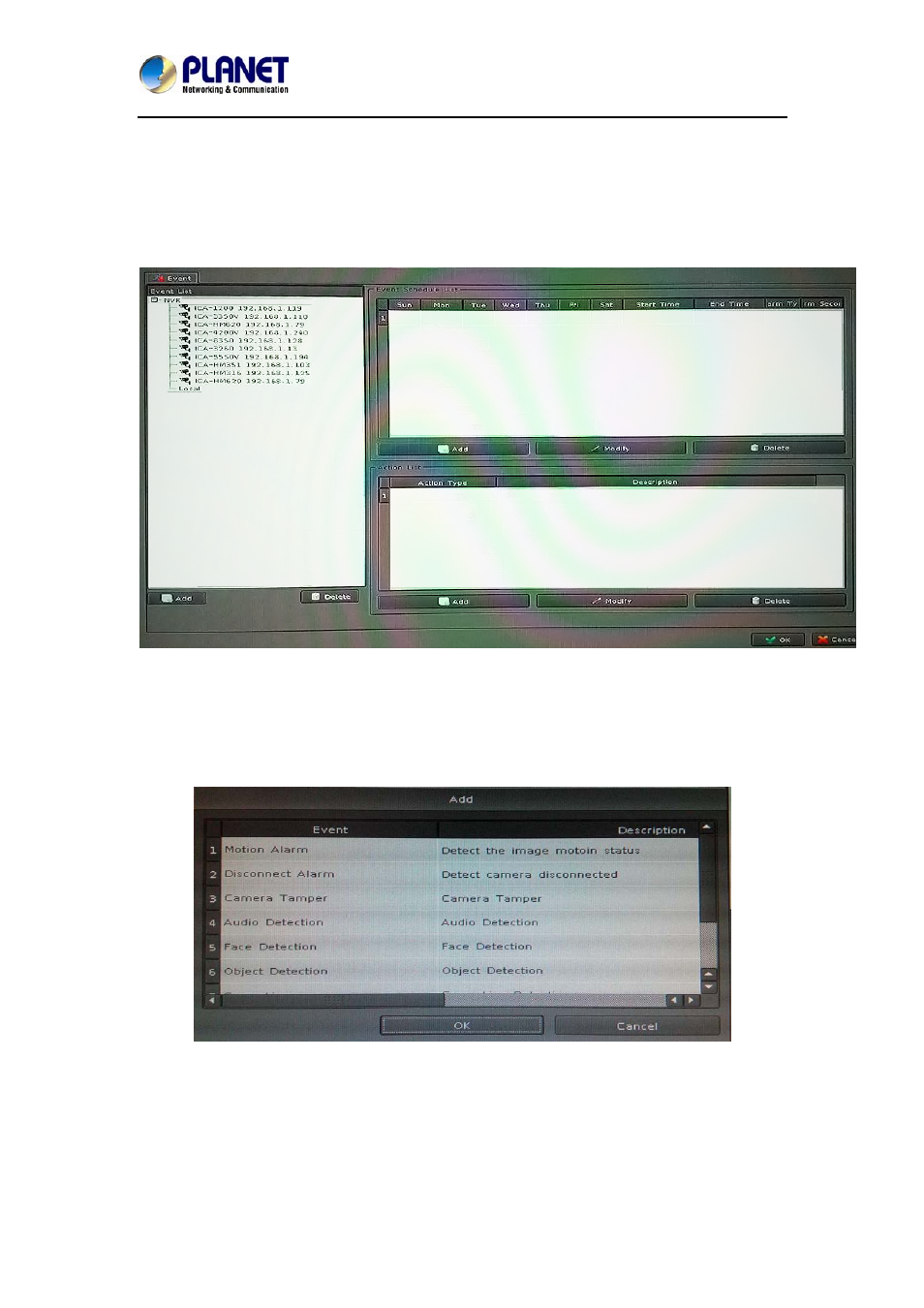
16-Channel Network Video Recorder
NVR-1615
41
Chapter 7. Event Setting
You may define each event alarm on a different day and actions for each camera or NVR
system. Please refer to the operating instructions below.
7.1 Add a New Event
1. Select a camera or local from tree list
2. Click “Add” button in the below device list.
3. Select an event from table.
Motion Alarm:
Camera’s motion detection. Please set the camera motion first.
Disconnect Alarm:
Lost camera connection.
Digital Input_0 ~ Digital Input_4:
Detected input.
Schedule Trigger:
Triggered by schedule setting.
HDD Error Alarm:
Failed recording or HDD error will send event alarm.
Advertising
This manual is related to the following products: