Chapter 9. playback, 1 search recorded video files – PLANET NVR-1615 User Manual
Page 49
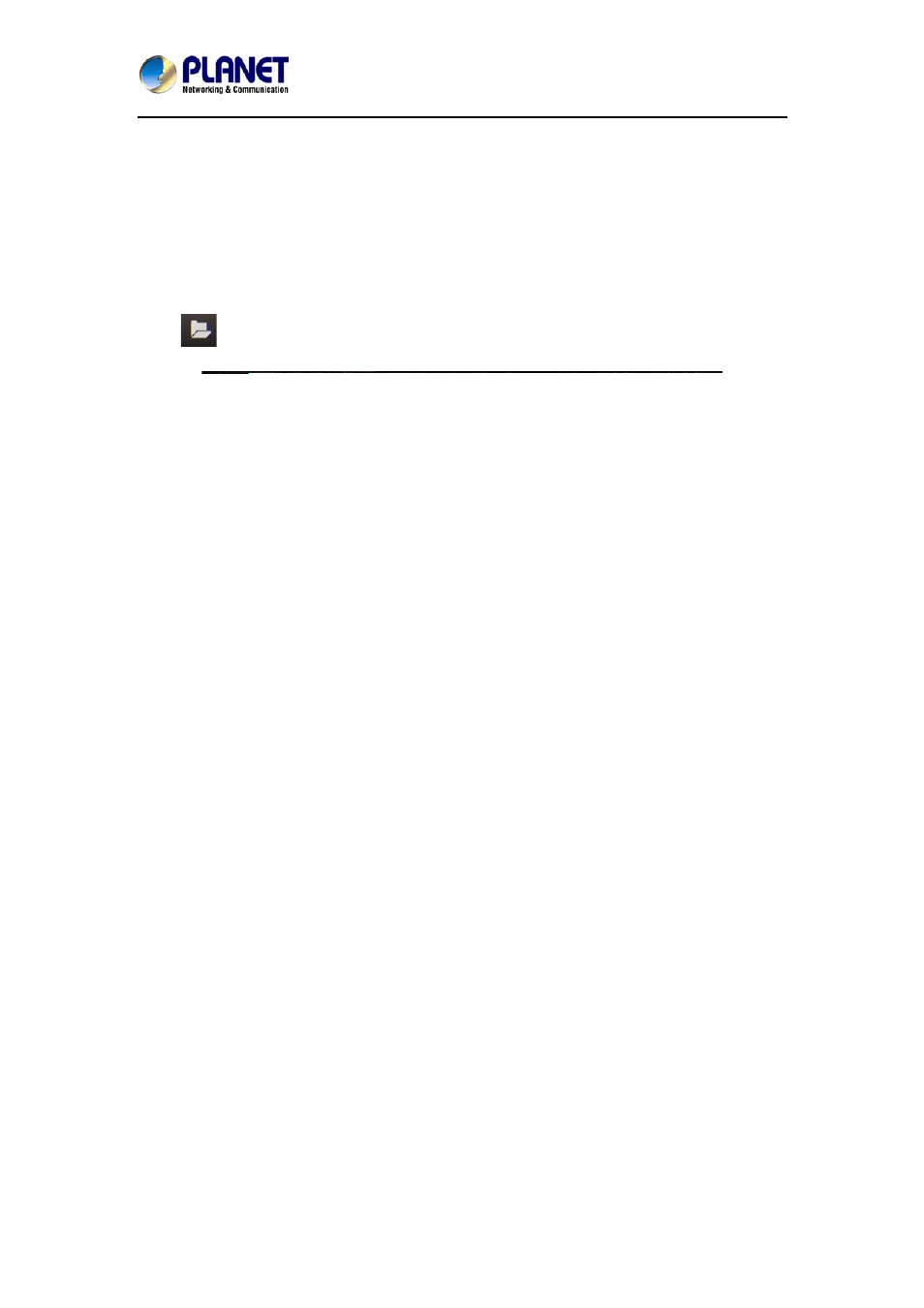
16-Channel Network Video Recorder
NVR-1615
49
Chapter 9. Playback
You may search and play back the recorded video files with selectable time period and is also
able to convert the video into AVI or back up the video files.
9.1 Search Recorded Video Files
Click
button to approach search dialog.
Normal Search:
1. Select playback date:
If there is record history data, system will set calendar’s day to
blue to identify which days has recorded files.
2. Begin search:
Click “Search” button to start search record file in selected date and
system will draw search result in the grid.
3. Select playback camera and time period:
Select cameras from list, and drag on
search result or edit start / end time from date-time picker control to define playback period.
4. Begin playback:
Confirm playback camera and period and then click “OK” button to
begin playback.