Home screen, Icon frames – Samsung Galaxy Tab S3 (SM-T825) User Manual
Page 132
Advertising
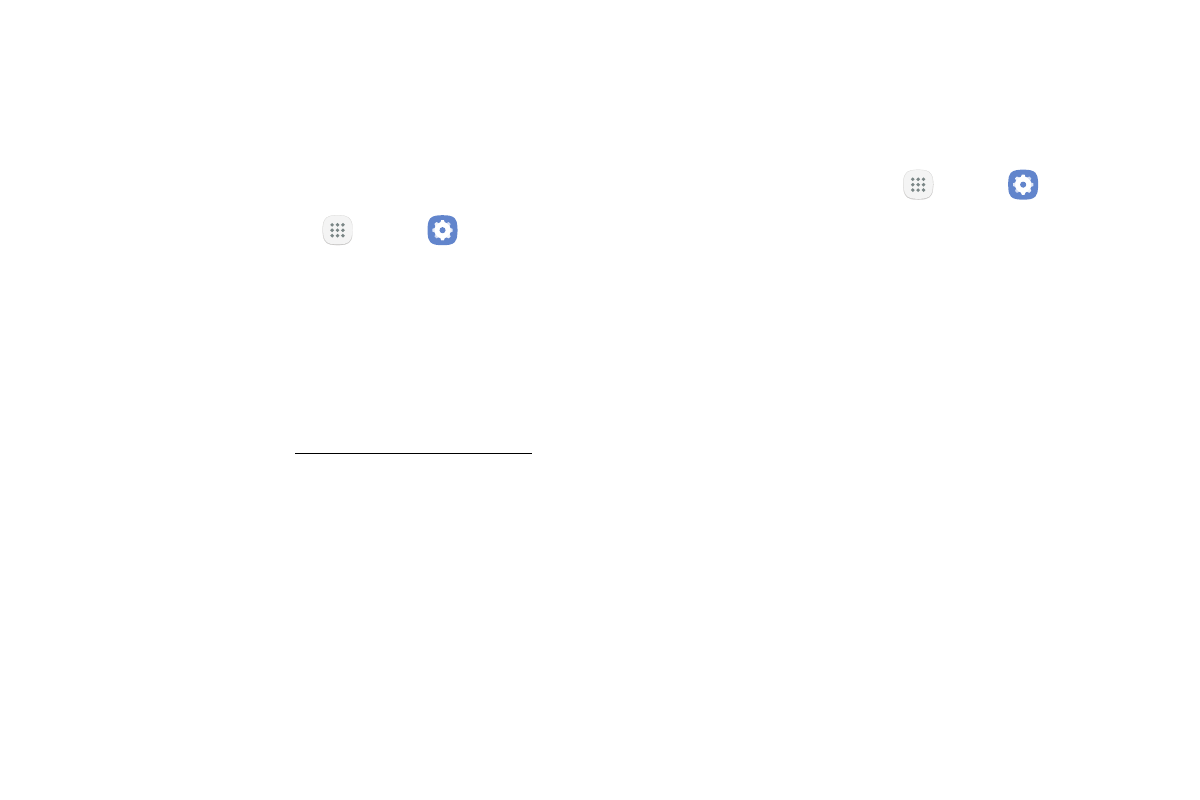
Settings
127
Home Screen
Customize your Home screen by adding application
shortcuts, widgets, folders, and using wallpapers.
To customize Home screen:
1. From a Home screen, tap
Apps >
Settings.
2. Tap Display > Home screen.
– or –
From a Home screen, either touch and hold an
empty space on a screen or pinch the screen.
For more information, see “Home Screen” on page 18.
Icon Frames
You can show icons with shaded frames to make them
stand out on the Home screen and Apps list screen.
1. From a Home screen, tap
Apps >
Settings.
2. Tap Display > Icon frames and choose one of the
following options:
•
Icons only: Show icons only.
•
Icons with frames: Show icons with shaded
frames.
3. Tap Done to save your setting.
Advertising