Samsung Galaxy Tab S3 (SM-T825) User Manual
Page 137
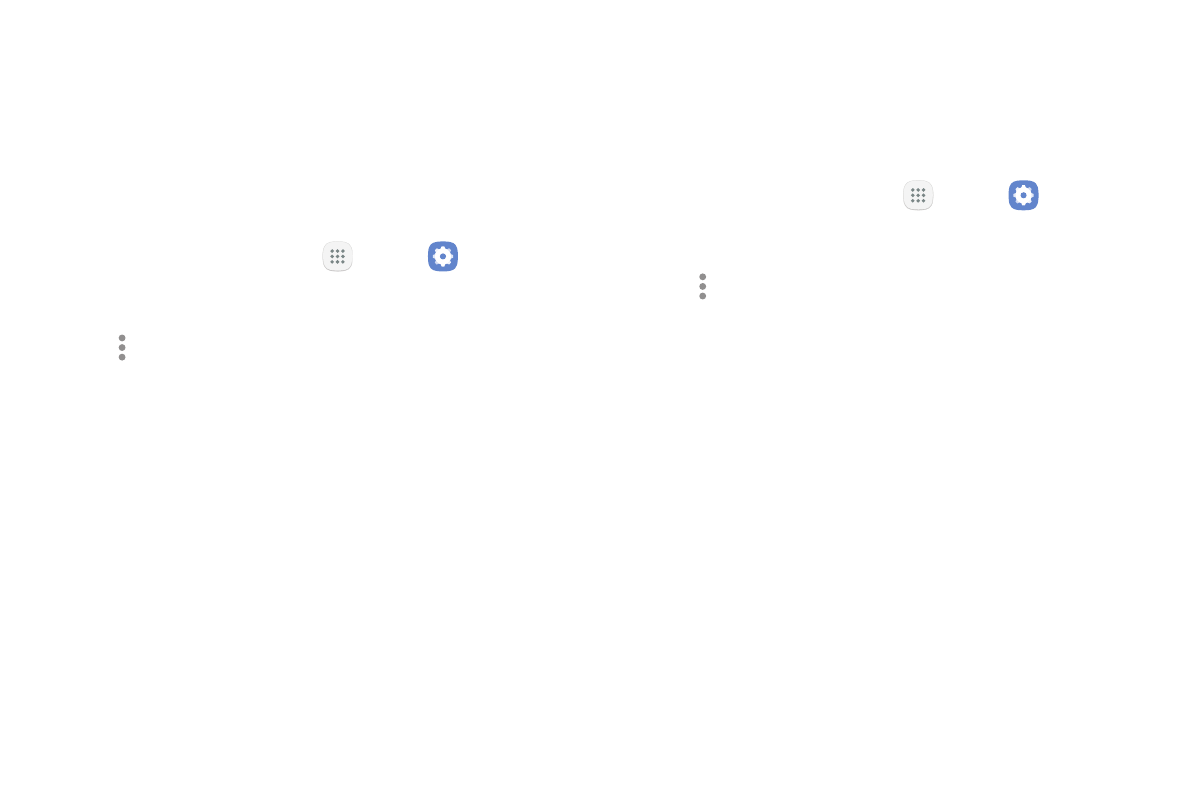
Settings
132
Mount a Memory Card
When you install an optional memory card, it is
automatically mounted (connected to the device) and
prepared for use. However, should you unmount the
card without removing it from the device, you need to
mount it before it can be accessed.
1. From a Home screen, tap
Apps >
Settings.
2. Tap Device maintenance > Storage.
3. Tap More options > Storage settings.
4. Under Portable storage, tap your SD card, and then
tap Mount.
Remove a Memory Card
Warning: To prevent damage to information stored on
the memory card, unmount the card before removing it
from the device.
1. From a Home screen, tap
Apps >
Settings.
2. Tap Device maintenance > Storage.
3. Tap More options > Storage settings.
4. Under Portable storage, tap your SD card, and then
tap Unmount.
5. Insert the removal tool into the hole on the
SIM card/Memory card tray, and push until the tray
pops out.
6. Remove the memory card from the tray, and slide
the tray back into the slot.