Samsung Galaxy Tab S3 (SM-T825) User Manual
Page 60
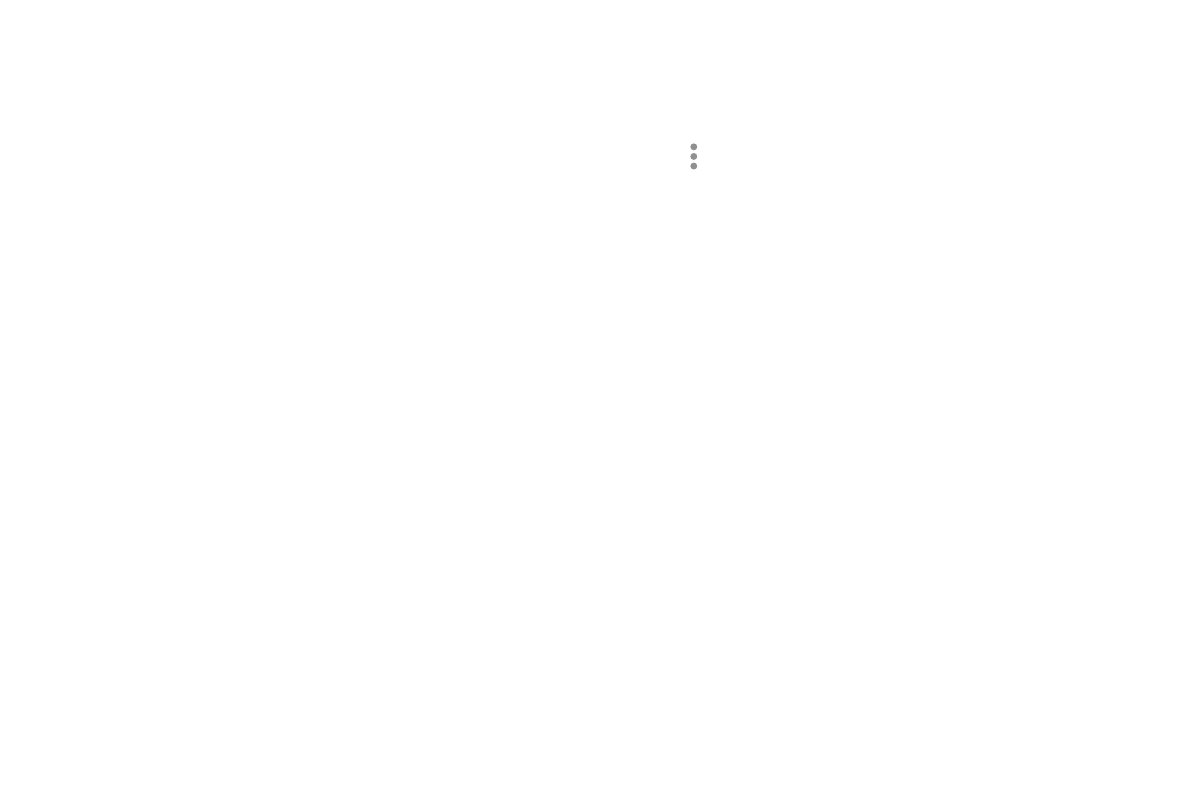
55
Apps
•
Hyperlapse: Create your own time lapse video
by recording at various frame rates. The frame
rate is automatically adjusted depending on the
scene being recorded and the movement of the
device.
•
HDR (Rich tone): Enables the light sensitivity
and color depth features of the device to
produce a brighter and richer picture.
•
Food: Take pictures that emphasize the vivid
colors of food.
Front camera
•
Selfie: Take selfie shots and apply various
effects, such as an airbrushed effect.
•
Wide selfie: Take wide‑angle selfie shots to fit
more people into your pictures.
Common
•
Download: Download additional shooting
modes from the Galaxy Apps store.
•
More options: See more options for the
camera modes.
•
Continuous shot: Touch and hold the Camera
button to take pictures continuously.
•
Virtual shot: Create multi‑directional views of
objects.