Air command, Smart select – Samsung Galaxy Tab S3 (SM-T825) User Manual
Page 43
Advertising
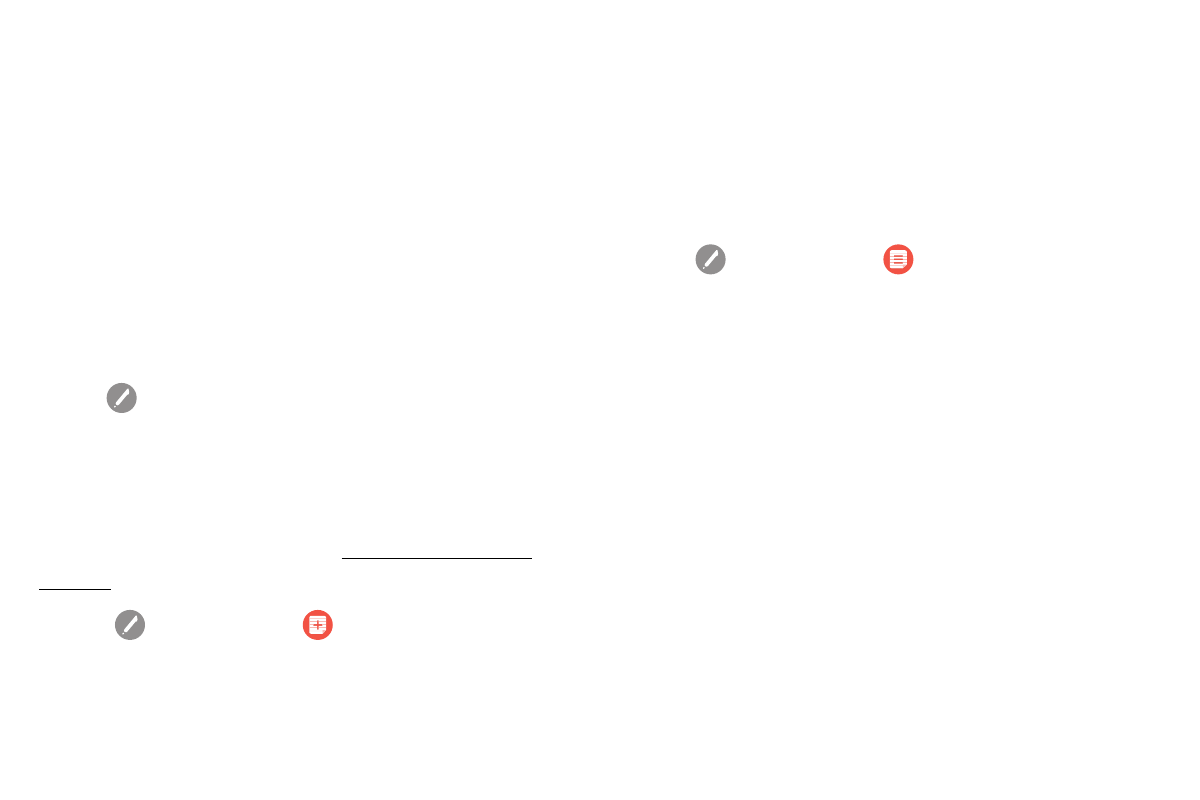
Learn About Your Device
38
Air Command
To launch the Air command menu:
► Remove the S Pen from the S Pen slot.
– or –
Hold the S Pen near the screen so that the pointer
appears, and then press the S Pen button once.
– or –
Tap
Air command.
Create Note
Launch a new note directly in the Samsung Notes
app. For more information, see “Samsung Notes” on
page 93.
► Tap Air command > Create note.
View All Notes
Launch the Samsung Notes app and view a listing of
the notes you have created.
► Tap Air command > View all notes.
Smart Select
The Smart select feature provides a capture tool to
select content on a screen. You can then add it to your
Gallery app or share it with your contacts.
Advertising