Wallpapers – Samsung Galaxy Tab S3 (SM-T825) User Manual
Page 29
Advertising
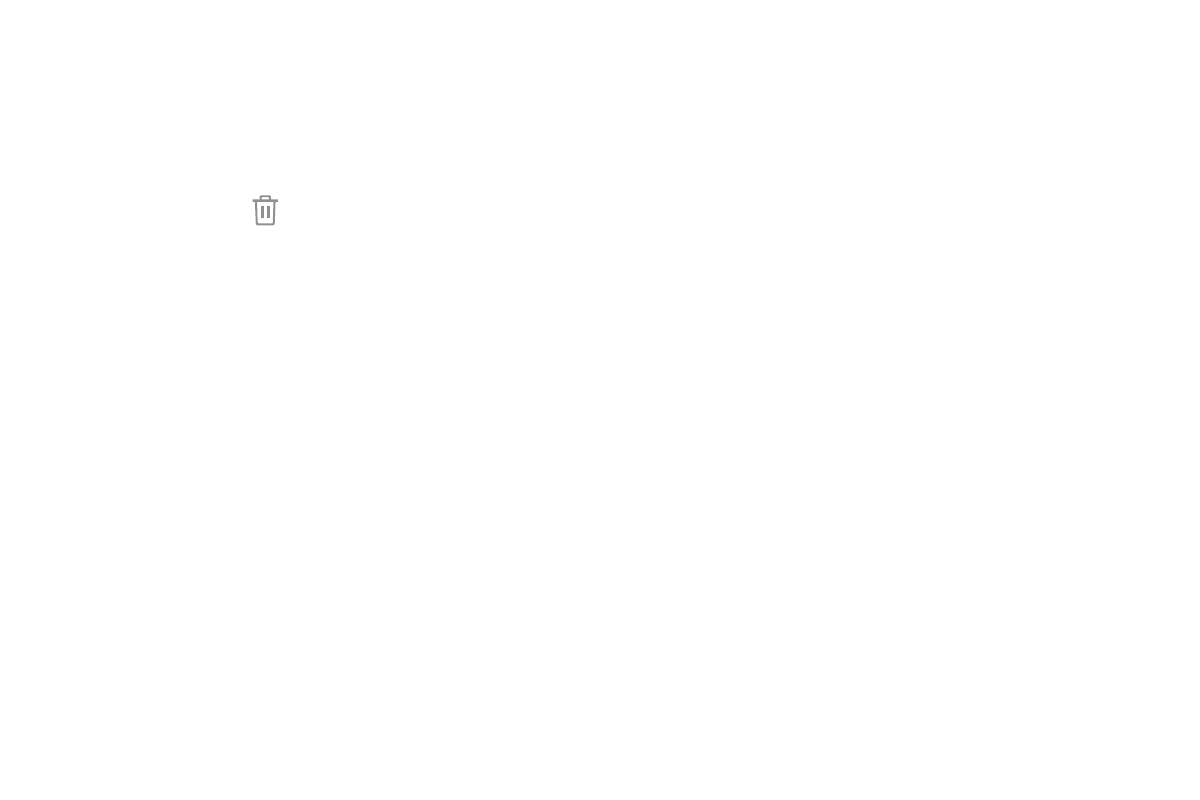
Learn About Your Device
24
Remove a Folder from a Home Screen
You can remove a folder that you added to a Home
screen.
1. Touch and hold the folder until it detaches.
2. Drag the folder to Delete and release it.
Confirm when prompted.
Wallpapers
Set visual themes for all system screens and icons on
your device. Change the look of the Home and Lock
screens with wallpaper. You can display a favorite
picture or choose from preloaded wallpapers.
1. From a Home screen, pinch the screen.
2. Tap Wallpapers to see all available wallpaper
images.
•
Tap From Gallery for additional wallpapers.
3. Tap an image to choose it, and then choose which
screen you want to use it for:
•
Home screen
•
Lock screen
•
Home and lock screens
4. Tap Set as wallpaper.
Advertising