Share pictures and videos, Camera settings – Samsung Galaxy Tab S3 (SM-T825) User Manual
Page 61
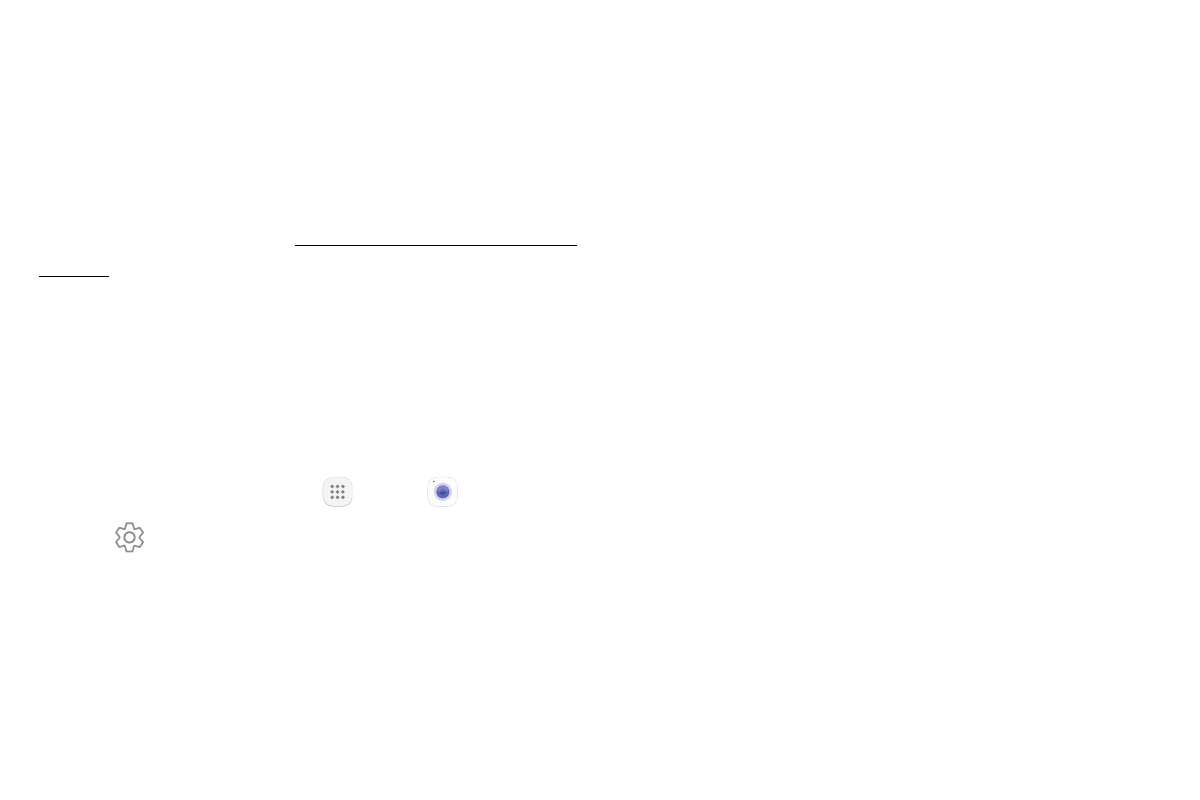
56
Apps
Share Pictures and Videos
The Gallery application lets you share pictures and
videos on your social networks and messaging apps.
You can also send them to another phone or your
computer using Bluetooth.
For more information, see “Share Pictures and Videos” on
page 74.
Camera Settings
You can adjust your camera’s settings using the
icons on the main camera screen and the full camera
settings menu.
1. From a Home screen, tap
Apps >
Camera.
2. Tap Settings to configure settings for the
Camera. Available options vary depending on the
camera or recording mode used.
Rear camera
•
Picture size: Select a resolution. Use higher
resolution for higher quality. Higher resolution
pictures take up more memory.
•
Video size: Select a resolution. Use higher
resolution for higher quality. Higher resolution
videos take up more memory.
Front camera
•
Picture size: Select a resolution. Use higher
resolution for higher quality. Higher resolution
pictures take up more memory.
•
Video size: Select a resolution. Use higher
resolution for higher quality. Higher resolution
videos take up more memory.
•
Save pictures as previewed: Save the
self‑portrait or self‑recording as viewed on the
camera screen, not as flipped images.