Installing the software, Saving images to a computer – Canon IXUS 180 User Manual
Page 110
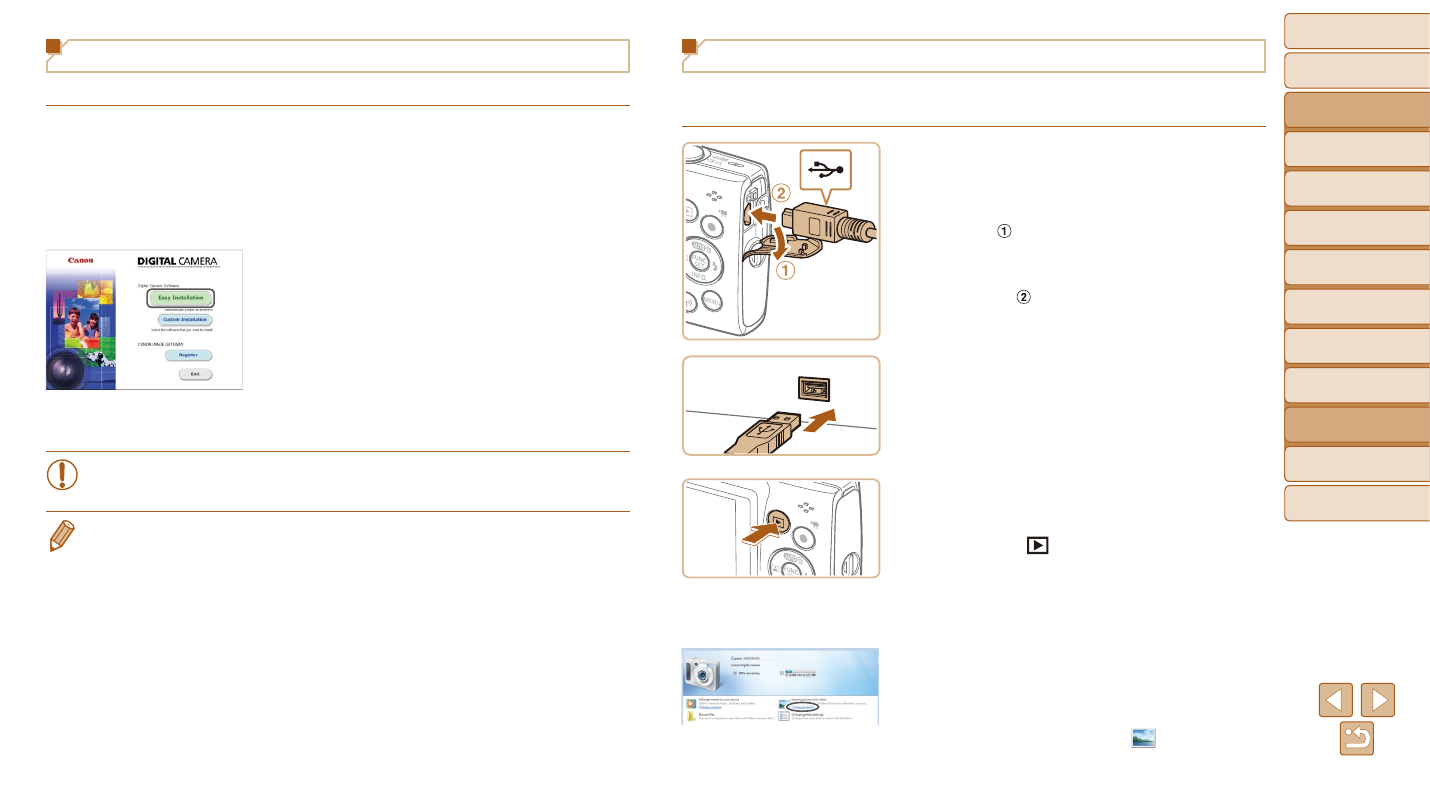
110
Before Use
Basic Guide
Advanced Guide
Camera Basics
Auto Mode
Other Shooting
Modes
P Mode
Playback Mode
Setting Menu
Wi-Fi Functions
Accessories
Appendix
Index
Installing the Software
Windows 7 and Mac OS X 10.8 are used here for the sake of illustration.
1
Download the software.
z
z
With a computer connected to the Internet,
access http://www.canon.com/icpd/.
z
z
Access the site for your country or region.
z
z
Download the software.
2
Install the files.
z
z
Click [Easy Installation] and follow the
on-screen instructions to complete the
installation process. Installation may
take some time, depending on computer
performance and the Internet connection.
z
z
Click [Finish] or [Restart] on the screen
after installation.
•
Internet access is required, and any ISP account charges and
access fees must be paid separately.
•
To uninstall the software, follow these steps.
-
Windows: Select [Start] menu ► [All Programs] ► [Canon Utilities], and then
choose the software for uninstallation.
-
Mac OS: In the [Canon Utilities] folder within the [Applications] folder,
drag the folder of the software for uninstallation to the Trash, and then empty
the Trash.
Saving Images to a Computer
Using a USB cable (sold separately; camera end: Mini-B), you can connect
the camera to the computer and save images to the computer.
1
Connect the camera to the
computer.
z
z
With the camera turned off, open the
cover ( ). With the smaller plug of the
USB cable in the orientation shown,
insert the plug fully into the camera
terminal ( ).
z
z
Insert the larger plug of the USB cable
in the computer’s USB port. For details
about USB connections on the computer,
refer to the computer user manual.
2
Turn the camera on to access
CameraWindow.
z
z
Press the [ ] button to turn the camera
on.
z
z
Mac OS: CameraWindow is displayed
when a connection is established
between the camera and computer.
z
z
Windows: Follow the steps introduced
below.
z
z
In the screen that is displayed, click the
change program link of [
].