Using the menus: playback mode, Playback menu options – FujiFilm X-T10 User Manual
Page 116
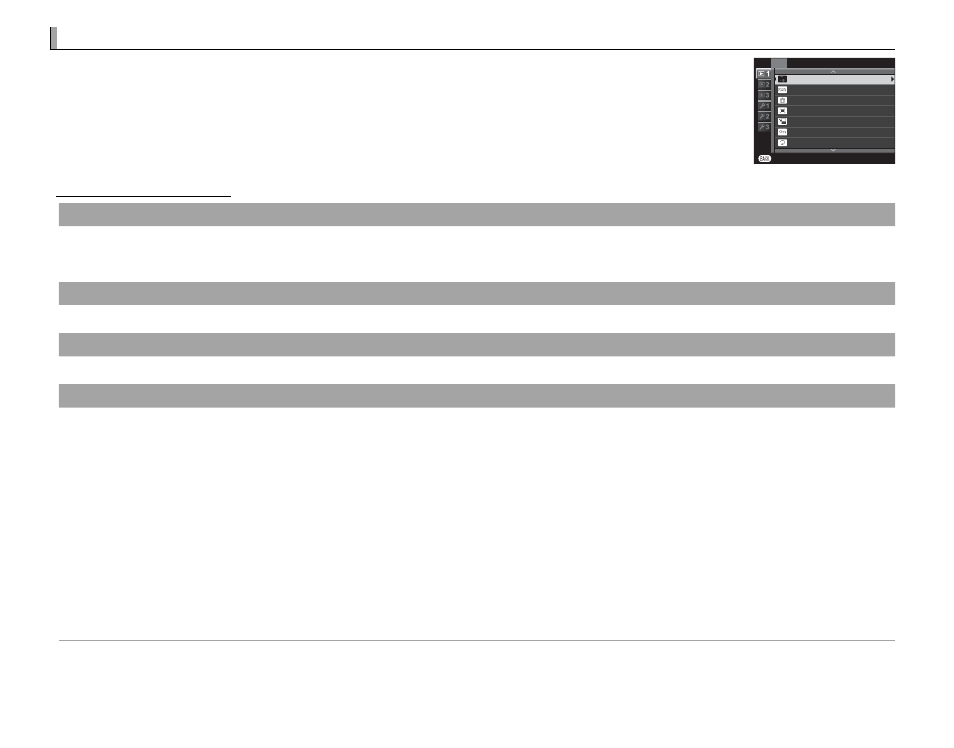
100
Using the Menus: Playback Mode
Using the Menus: Playback Mode
To display the playback menu, press MENU/OK in playback mode. Highlight items
and press the selector right to view options, then highlight an option and press
MENU/OK. Press DISP/BACK to exit when settings are complete.
RAW CONVERSION
PLAYBACK MENU
ERASE
CROP
RESIZE
PROTECT
IMAGE ROTATE
EXIT
WIRELESS COMMUNICATION
Playback Menu Options
Playback Menu Options
r
r WIRELESS COMMUNICATION
WIRELESS COMMUNICATION
Connect to a smartphone or tablet over a wireless network (
P 118).
R For more information, visit http://fujifilm-dsc.com/wifi/.
j
j RAW CONVERSION
RAW CONVERSION
Create JPEG copies of RAW pictures (
P 84).
A
A ERASE
ERASE
Delete pictures (
P 36).
G
G CROP
CROP
Create a cropped copy of the current picture.
1
Display the desired picture.
2
Select
G CROP in the playback menu.
3
Use the rear command dial to zoom in and out and press the selector up, down, left, or right to scroll the picture until the
desired portion is displayed.
4
Press MENU/OK to display a confi rmation dialog.
5
Press MENU/OK again to save the cropped copy to a separate fi le.
R Larger crops produce larger copies; all copies have an aspect ratio of 3 : 2. If the size of the fi nal copy will be a, OK will be
displayed in yellow.