FujiFilm X-T10 User Manual
Page 65
Advertising
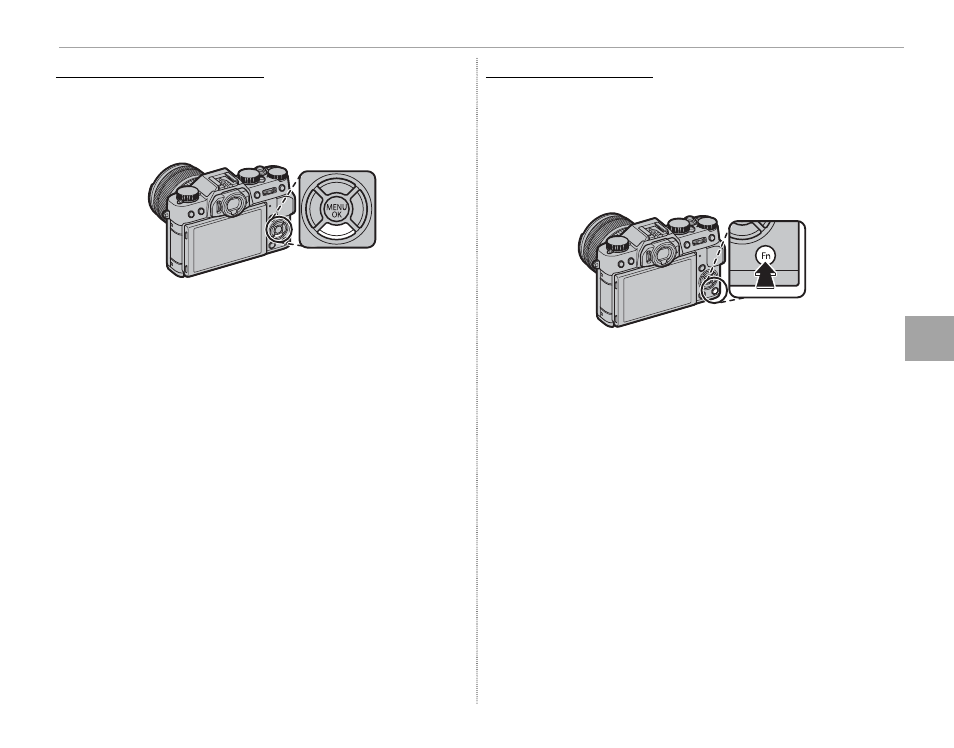
49
Default Roles
T
h
e Fn (Fu
n
ct
io
n
) B
u
tt
o
n
s
Focus-Frame Selection (Fn6)
Focus-Frame Selection (Fn6)
Press the button to choose the focus area for fo-
cus modes S and C. The procedure varies with the
option selected for AF mode (
P 75).
R Focus-area selection can also be accessed using the
G AUTOFOCUS SETTING option in the shooting
menu (
P 91).
Wireless Options (Fn7)
Wireless Options (Fn7)
Press the function button in shooting mode
to connect to a smartphone or tablet via Wi-Fi
(
P 118). Once a connection is established, you can
control the camera from the phone or download
location data.
R Wireless options can also be accessed from the
shooting and playback menus (
P
98, 100).
Advertising