FujiFilm X-T10 User Manual
Page 59
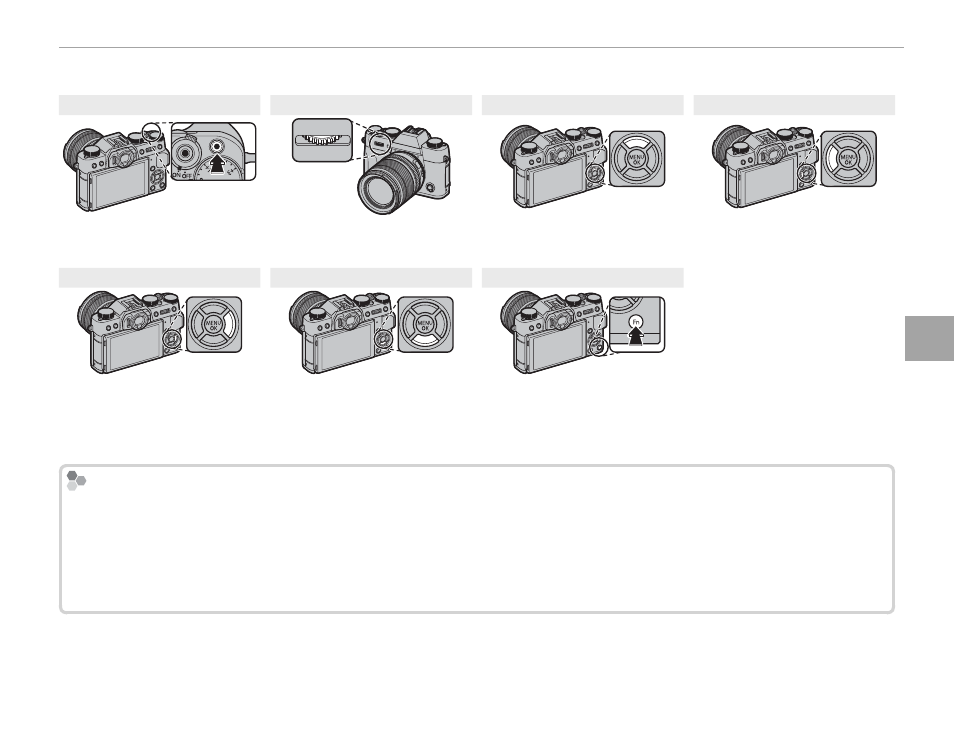
43
The Fn (Function) Buttons
T
h
e Fn (Fu
n
ct
io
n
) B
u
tt
o
n
s
The default options are shown below:
Fn1 button
Fn2 button
Fn3 button
Fn4 button
Movie recording (
P
37, 44)
AF mode (
P
44, 74)
Bracketing and advanced fi lters
(
P
45)
Film simulation (
P
46)
Fn5 button
Fn6 button
Fn7 button
Flash mode (
P
47)
Focus-frame selection
(
P
49, 75)
Wireless options (
P
49, 118)
R You can also display options for any of the function buttons by pressing and holding the button.
The Fn1 Button
The Fn1 Button
To prevent accidental operation of the Fn1 button during operation of the exposure compensation dial, the as-
signed function (by default, movie recording) can only be accessed by pressing and holding the button. New
functions can not be assigned by pressing and holding the button. To assign a new function to the Fn1 button,
press and hold the DISP/BACK button (
P 42) or use the h BUTTON/DIAL SETTING option in the setup menu
(
P 110).