FujiFilm X-T10 User Manual
Page 44
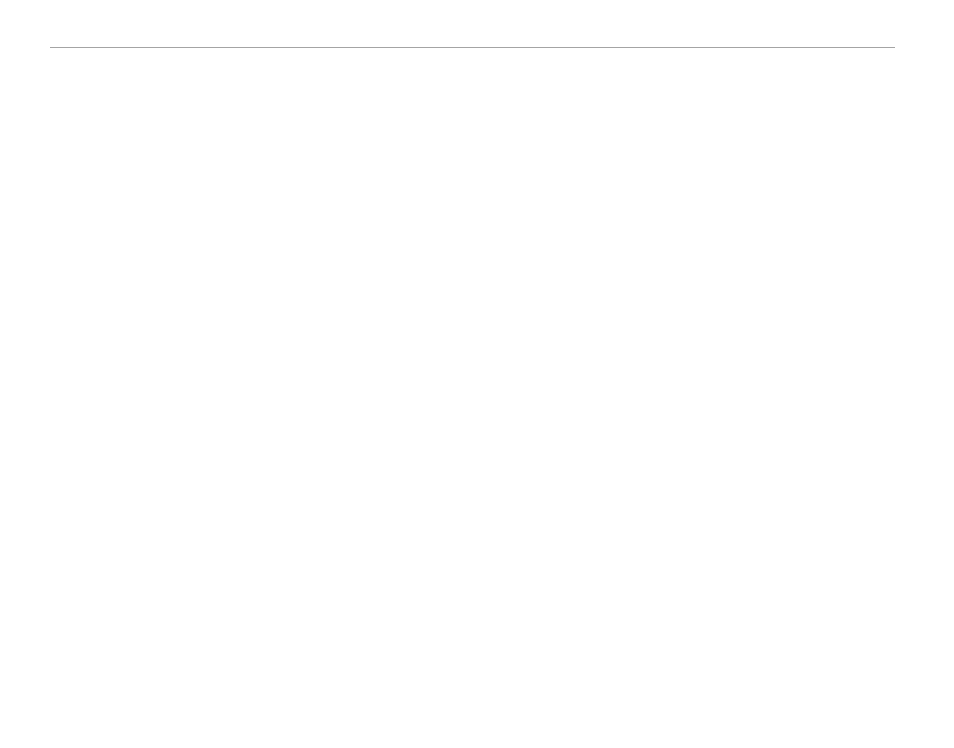
28
The DISP/BACK Button
■ Customizing the Standard Display
To choose the items shown in the standard display:
1
Display standard indicators.
Press the DISP/BACK button until standard indicators are displayed.
2
Select DISP. CUSTOM SETTING.
Select
A SCREEN SET-UP > DISP. CUSTOM SETTING in the setup menu.
3
Choose items.
Highlight items and press MENU/OK to select or deselect.
• Framing grid (
P 109)
• Virtual horizon (
P 29)
• Focus frame
• Focus distance (autofocus)
• Focus distance (manual focus)
• Histogram
• Shooting mode
• Exposure (aperture, shutter speed, and sensitivity)
• Information backgroupnd
• Exposure compensation
• Focus mode
• Metering
• Shutter type
• Flash mode
• Continuous mode
• Dual IS mode
• White balance
• Film simulation
• Dynamic range
• Number of exposures remaining/media
• Image quality and size
• Movie mode & REC. time
• Battery level
4
Save changes.
Press DISP/BACK to save changes.
5
Exit the menus.
Press DISP/BACK as needed to exit the menus and return to the shooting display.
R See page 8 for the locations of these items in the displays.