Slide the n lever as shown to raise the fl ash, Flash mode (fn5) – FujiFilm X-T10 User Manual
Page 63
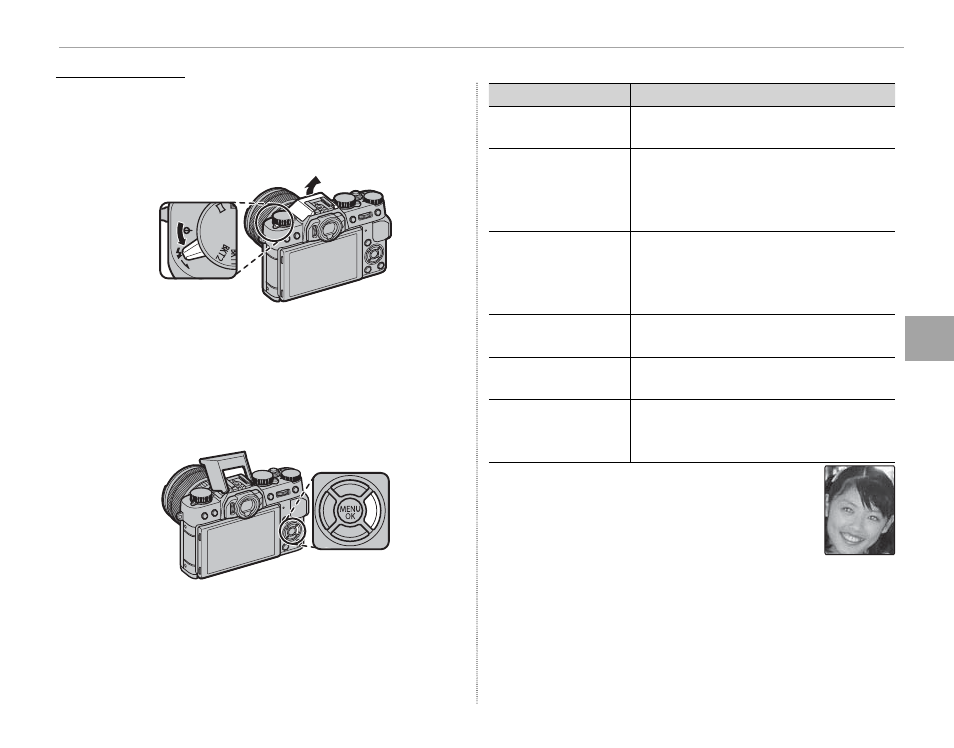
47
Default Roles
T
h
e Fn (Fu
n
ct
io
n
) B
u
tt
o
n
s
Use the built-in fl ash for additional lighting when
shooting at night or indoors under low light.
1
Slide the
N lever as shown to raise the fl ash.
Q Be careful not to injure yourself on the edges of
the raised fl ash.
2
Press the function button to display the fol-
lowing options, then use the selector to high-
light an option and press MENU/OK to select.
Mode
Mode
Description
Description
A
A (AUTO FLASH)
(AUTO FLASH)//
K
K (RED EYE REDUCTION)
(RED EYE REDUCTION)
*
*
The fl ash fi res when required. Recom-
mended in most situations.
N
N (FORCED FLASH)
(FORCED FLASH)//
L
L (FORCED FLASH)
(FORCED FLASH)
*
*
The fl ash fi res whenever a picture is
taken. Use for backlit subjects or for
natural coloration when shooting in
bright light.
F
F (SLOW SYNCHRO)
(SLOW SYNCHRO)//
M
M (RED EYE & SLOW)
(RED EYE & SLOW)
*
*
Capture both the main subject and
the background under low light (note
that brightly lit scenes may be overex-
posed).
l
l (2ND CURTAIN SYNC.)
(2ND CURTAIN SYNC.)//
d
d (2ND CURTAIN SYNC.)
(2ND CURTAIN SYNC.)
*
*
The fl ash fi res immediately before the
shutter closes.
D
D (COMMANDER)
(COMMANDER)
The built-in fl ash can be used to control
optional remote fl ash units.
P
P (SUPPRESSED FLASH)
(SUPPRESSED FLASH)
The fl ash does not fi re even when the
subject is poorly lit. A tripod is recom-
mended.
* Red-eye removal is available in these modes
when Intelligent Face Detection is active (
P 92)
and red-eye removal is on (
P 97). Red-eye re-
moval minimizes “red-eye” caused when light
from the fl ash is refl ected from the subject’s
retinas as shown in the illustration at right.
Flash Mode (Fn5)
Flash Mode (Fn5)