The fn (function) buttons – FujiFilm X-T10 User Manual
Page 58
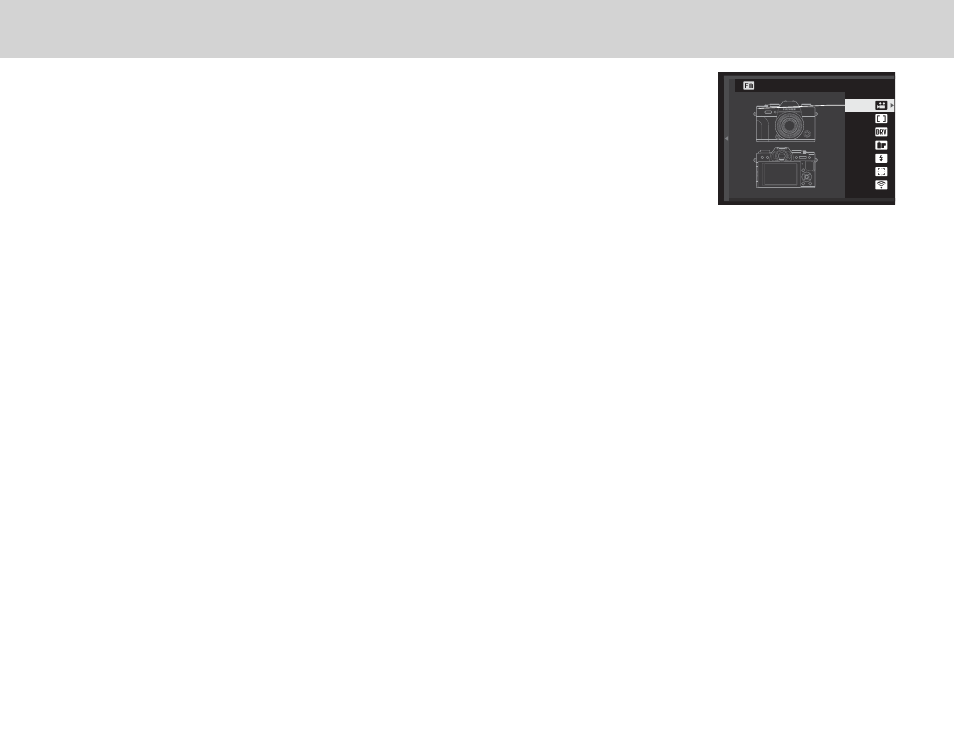
42
The Fn (Function) Buttons
The Fn (Function) Buttons
The roles played by the seven function buttons can be selected using the
h BUTTON/DIAL SETTING option in the setup menu (P 110) or by press-
ing and holding the DISP/BACK button and choosing a button from the menu
shown at right. The options available include:
Fn1
Fn2
Fn3
Fn4
Fn5
Fn6
Fn7
FUNCTION (Fn) SETTING
• Bracketing/advanced fi lters (
P 45, 98)
• Depth of fi eld preview (
P 53)
• Sensitivity (ISO,
P 60)
• Self-timer (
P 57)
• Image size (
P 94)
• Image quality (
P 94)
• Dynamic range (
P 94)
• Film simulation (
P 46)
• White balance (
P 58)
• Metering (
P 63)
• AF mode (
P 44, 74)
• Focus frame selection (
P 49, 75)
• Flash mode (
P 47)
• Flash compensation (
P 97)
• Custom settings (
P 85)
• Movie recording (
P 37, 44)
• Intelligent Face Detection (
P 92)
• RAW/JPEG toggle (
P 83)
• Aperture (
P 98)
• Wireless (
P 49, 118)
• Shutter type (
P 99)
• Manual mode exposure preview (
P 108)
• Preview picture eff ect (
P 109)
• None
To disable the selected button, choose NONE.