FujiFilm X-T10 User Manual
Page 42
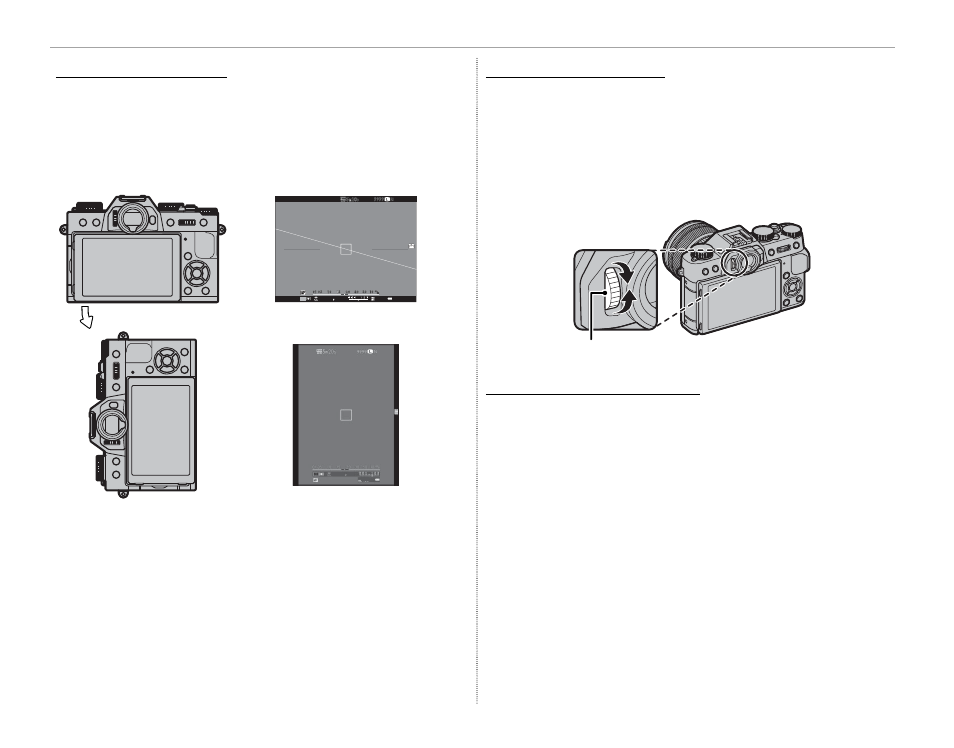
26
Display Settings
The Viewfi nder Display
The Viewfi nder Display
When ON is selected for
A SCREEN SET-UP >
EVF AUTOROTATE DISPLAYS in the setup
menu (
P 108), the indicators in the viewfi nder
automatically rotate to match camera orientation.
M
4000
5.6
400
Orientation changed from “wide” to “tall”
4000
5.6
400
Q The display in the LCD monitor is unaff ected.
Focusing the Viewfi nder
Focusing the Viewfi nder
The camera is equipped with diopter adjustment
in the range –4 to +2 m
–1
to accommodate indi-
vidual diff erences in vision. Rotate the diopter
adjustment control until the viewfi nder display is
in sharp focus.
Diopter adjustment control
Adjusting Display Brightness
Adjusting Display Brightness
The brightness and hue of the viewfi nder and
LCD monitor can be adjusted using the options
under
A SCREEN SET-UP in the setup menu.
Choose EVF BRIGHTNESS or EVF COLOR to
adjust viewfi nder brightness or hue (
P 108), LCD
BRIGHTNESS or LCD COLOR to do the same for
the LCD monitor (
P 108).