FujiFilm X-T10 User Manual
Page 64
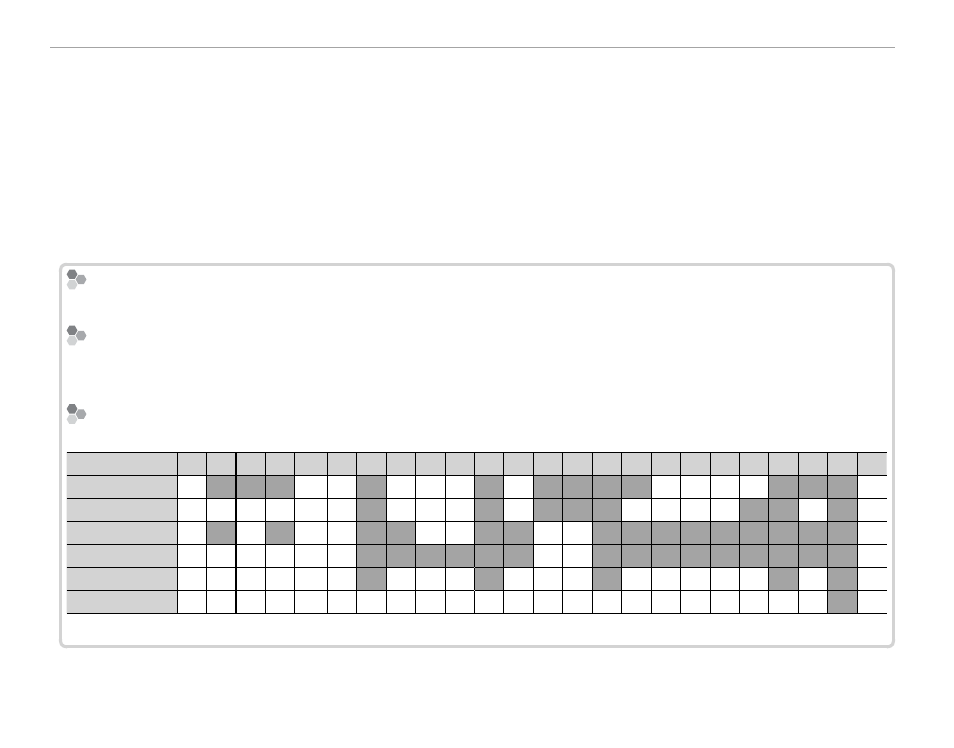
48
Default Roles
Q Depending on the distance to the subject, some lenses may cast shadows in photos taken with the fl ash.
R Flash options can also be accessed using the p FLASH SET-UP option in the shooting menu (P
97
97
).
R Lowering the fl ash turns the fl ash off (P) and prevents it fi ring even when the subject is poorly lit; use of a
tripod is recommended. Lower the fl ash where fl ash photography is prohibited or to capture natural lighting
under dim light. We also recommend that you lower the fl ash when the camera is off .
R If p is displayed when the shutter button is pressed halfway, the fl ash will fi re when the photo is taken.
R Except in commander mode, the fl ash may fi re several times with each shot. Do not move the camera until
shooting is complete.
Flash Sync Speed
Flash Sync Speed
The fl ash will synchronize with the shutter at shutter speeds of 1
/
180 s or slower.
Optional Flash Units
Optional Flash Units
The camera can also be used with optional FUJIFILM shoe-mounted fl ash units. Do not use third-party fl ash
units that apply over 300 V to the camera hot shoe.
Flash Mode and Shooting Mode
Flash Mode and Shooting Mode
The fl ash modes available vary with the shooting mode (
P 152):
Flash mode
Flash mode
P
P
S
S
A
A
M
M
Adv.
Adv.
j
j u
u S
S h
h Z
Z M
M N
N O
O H
H p
p Q
Q R
R s
s f
f U
U V
V W
W F
F r
r
**
A
A
✔
✔
✔
✔ ✔
✔
✔
✔ ✔
✔ ✔
✔
✔
✔
✔
✔ ✔
✔ ✔
✔ ✔
✔
✔
✔
N
N
✔
✔ ✔
✔ ✔
✔ ✔
✔ ✔
✔ ✔
✔
✔
✔ ✔
✔ ✔
✔
✔
✔
✔
✔ ✔
✔ ✔
✔ ✔
✔
✔
✔
✔
✔
F
F
✔
✔
✔
✔
✔
✔ ✔
✔
✔
✔ ✔
✔
✔
✔ ✔
✔
✔
✔
l
l
✔
✔ ✔
✔ ✔
✔ ✔
✔ ✔
✔ ✔
✔
✔
✔ ✔
✔
✔
✔
D
D
✔
✔ ✔
✔ ✔
✔ ✔
✔ ✔
✔ ✔
✔
✔
✔ ✔
✔ ✔
✔
✔
✔ ✔
✔ ✔
✔
✔
✔ ✔
✔ ✔
✔ ✔
✔ ✔
✔
✔
✔
✔
✔
P
P
✔
✔ ✔
✔ ✔
✔ ✔
✔ ✔
✔ ✔
✔ ✔
✔ ✔
✔ ✔
✔ ✔
✔ ✔
✔ ✔
✔ ✔
✔ ✔
✔ ✔
✔ ✔
✔ ✔
✔ ✔
✔ ✔
✔ ✔
✔ ✔
✔ ✔
✔
✔
✔
* Wireless remote photography.