Roland SP-404MKII Creative Sampler and Effector User Manual
Page 20
Advertising
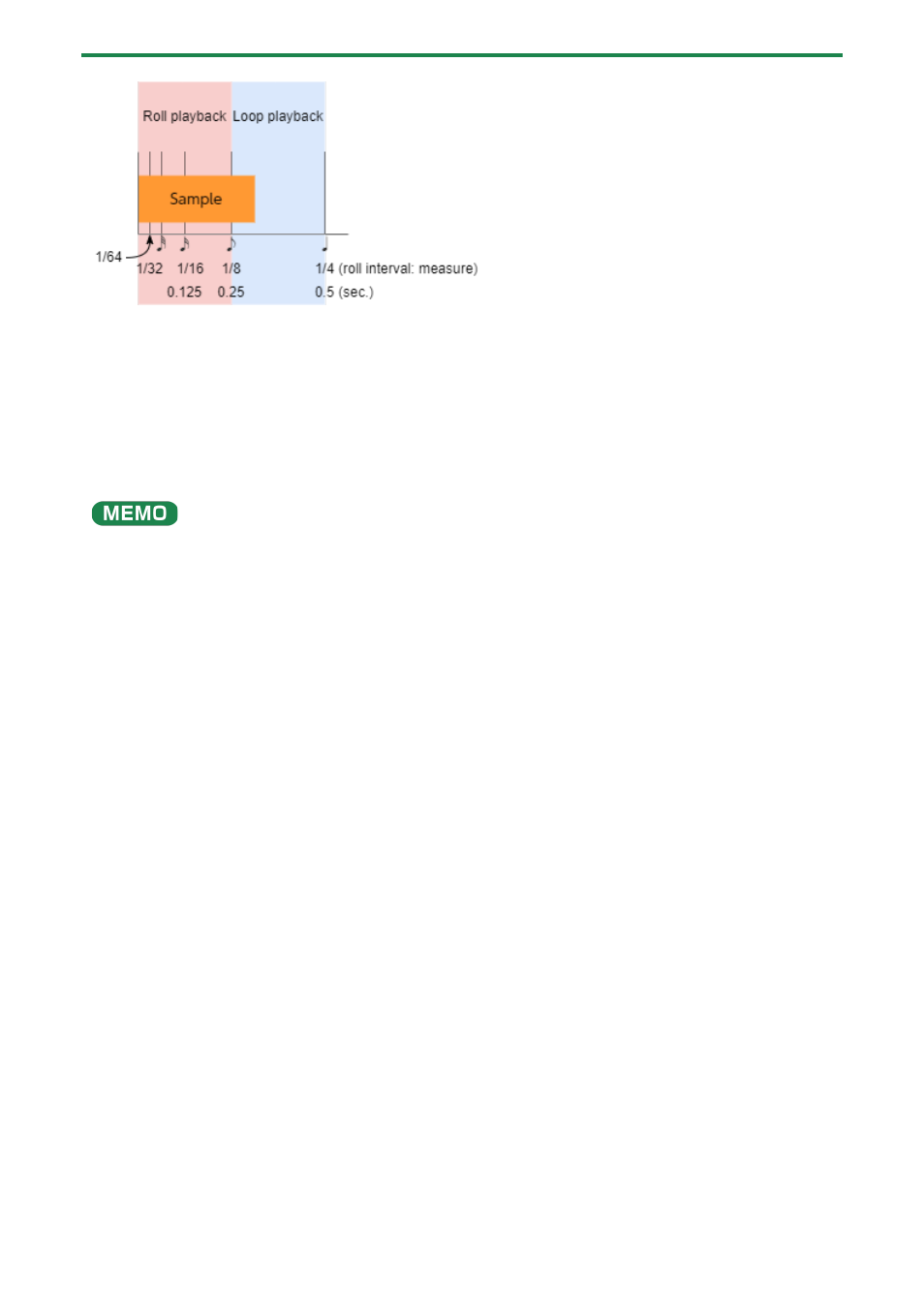
Playing Back Samples (SAMPLE MODE)
20
When the roll interval is set to 1/64–1/8, the sample plays back as a roll.
When the roll interval is set to 1/4, the sample plays back in a loop.
Making the roll playback interval shorter (faster) partway through
You can shorten the roll interval while it is playing back.
1.
Follow the steps in “
Playing Back Samples in Detailed Steps (ROLL)
(P.19)” to make the sample roll.
2.
Hold down the [ROLL] button and turn the [VALUE] knob clockwise.
This shortens the roll interval. Turning the knob counter-clockwise returns the roll interval to its original value.
You can’t make the roll interval longer (slower) than the original value.
Advertising