Deleting all samples in a bank at once – Roland SP-404MKII Creative Sampler and Effector User Manual
Page 58
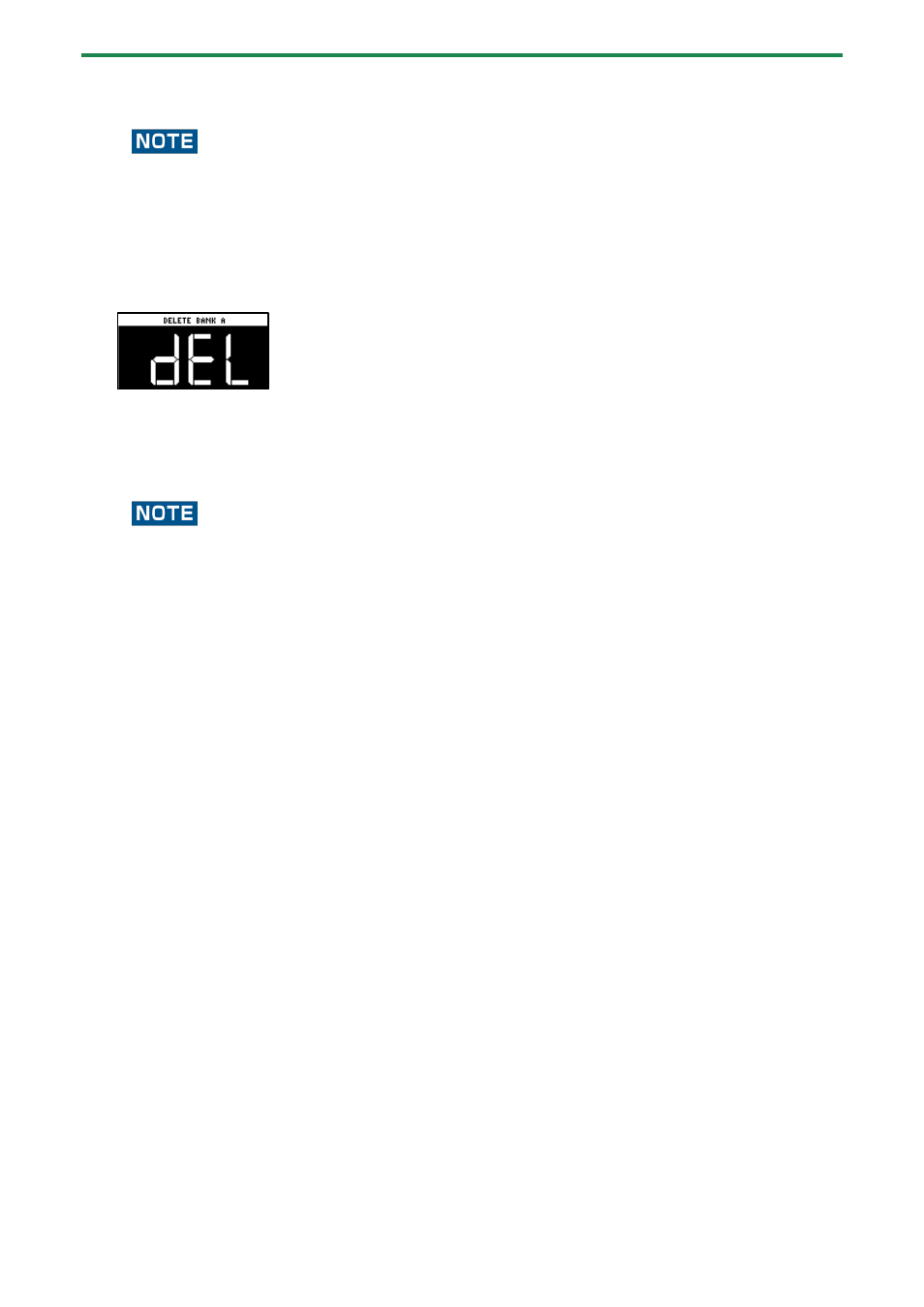
Editing a Sample (SAMPLE EDIT)
58
3.
Press the [VALUE] knob or [DEL] button.
The pad’s sample is deleted.
You can’t restore a pad’s sample after it has been deleted.
If you want to keep your data or make sure it doesn’t get accidentally modified, we recommend that you follow the steps
in “
(P.120)” to create regular backups.
Deleting all samples in a bank at once
1.
Hold down the [DEL] button and press the [EXIT] button.
The bank deletion screen appears.
2.
Press the bank [A/F]–[E/J] buttons.
Select a bank to delete.
3.
Press the [VALUE] knob or [DEL] button.
The samples in the selected bank are deleted.
You can’t restore a pad’s sample after it has been deleted.
If you want to keep your data or make sure it doesn’t get accidentally modified, we recommend that you follow the steps
in “
(P.120)” to create regular backups.