Roland SP-404MKII Creative Sampler and Effector User Manual
Page 77
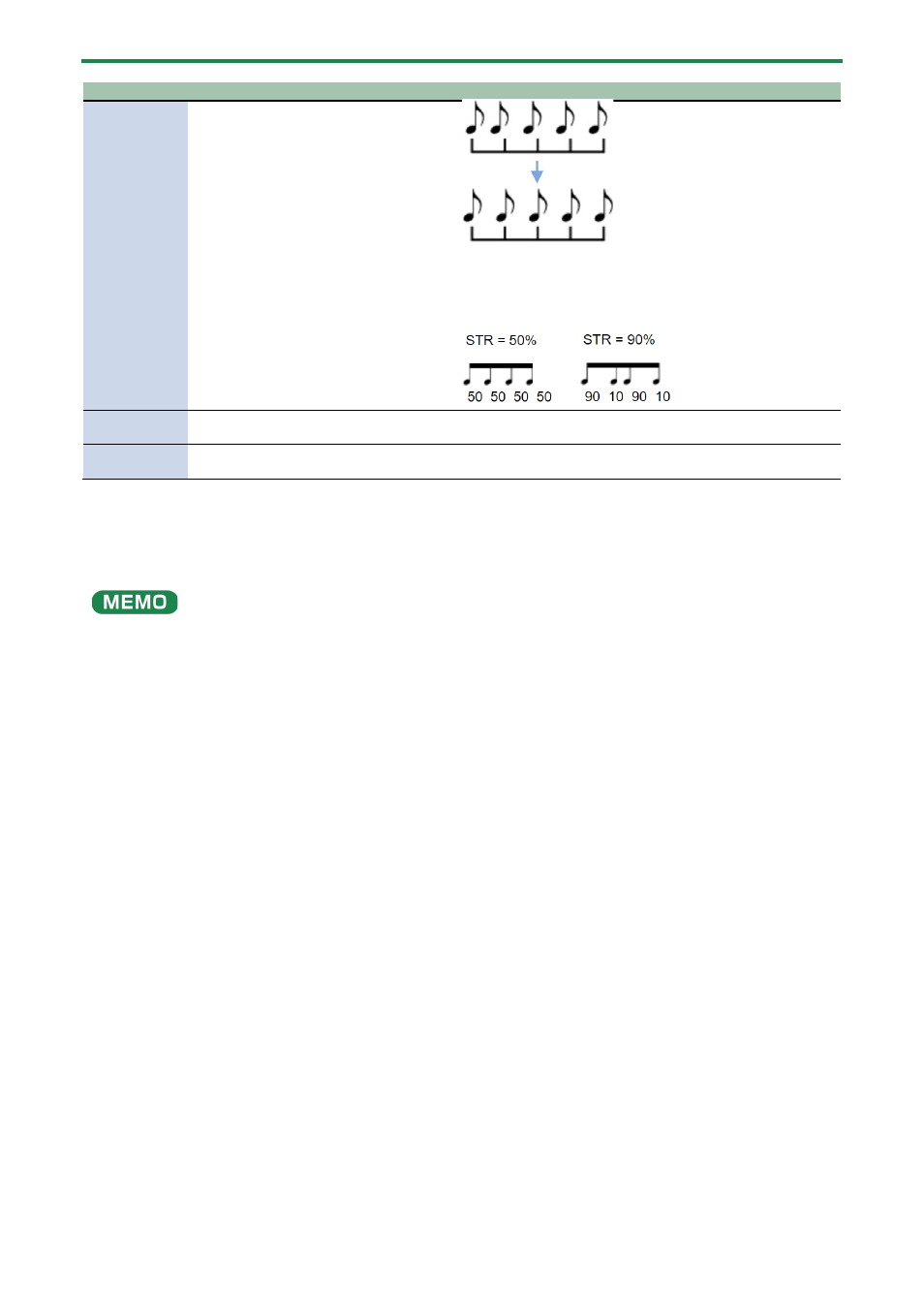
Combining Samples to Create a Pattern (PATTERN SEQUENCER)
77
Controller
Parameter
Value
Explanation
Lower values make the quantization less obvious, and a value of
0% results in no quantization.
If you’ve selected “SHUFFLE” for the QTZ parameter, a value of
50% makes the notes play at equal intervals, and larger values
make the notes play like dotted notes.
[SHIFT] button +
[CTRL 2] knob
QTZ.START
(QS)
Selects the start of the range for quantization.
[SHIFT] button +
[CTRL 3] knob
QTZ.END
(QE)
Selects the end of the range for quantization.
7.
Press the [VALUE] knob.
The “Quantize Pattern” message appears.
8.
Use the [VALUE] knob to select “OK,” and press the [VALUE] knob.
This corrects the timing at which the samples sound to match the specified interval.
Once you’ve quantized a pattern, you can’t revert to the way it was before.