Roland SP-404MKII Creative Sampler and Effector User Manual
Page 53
Advertising
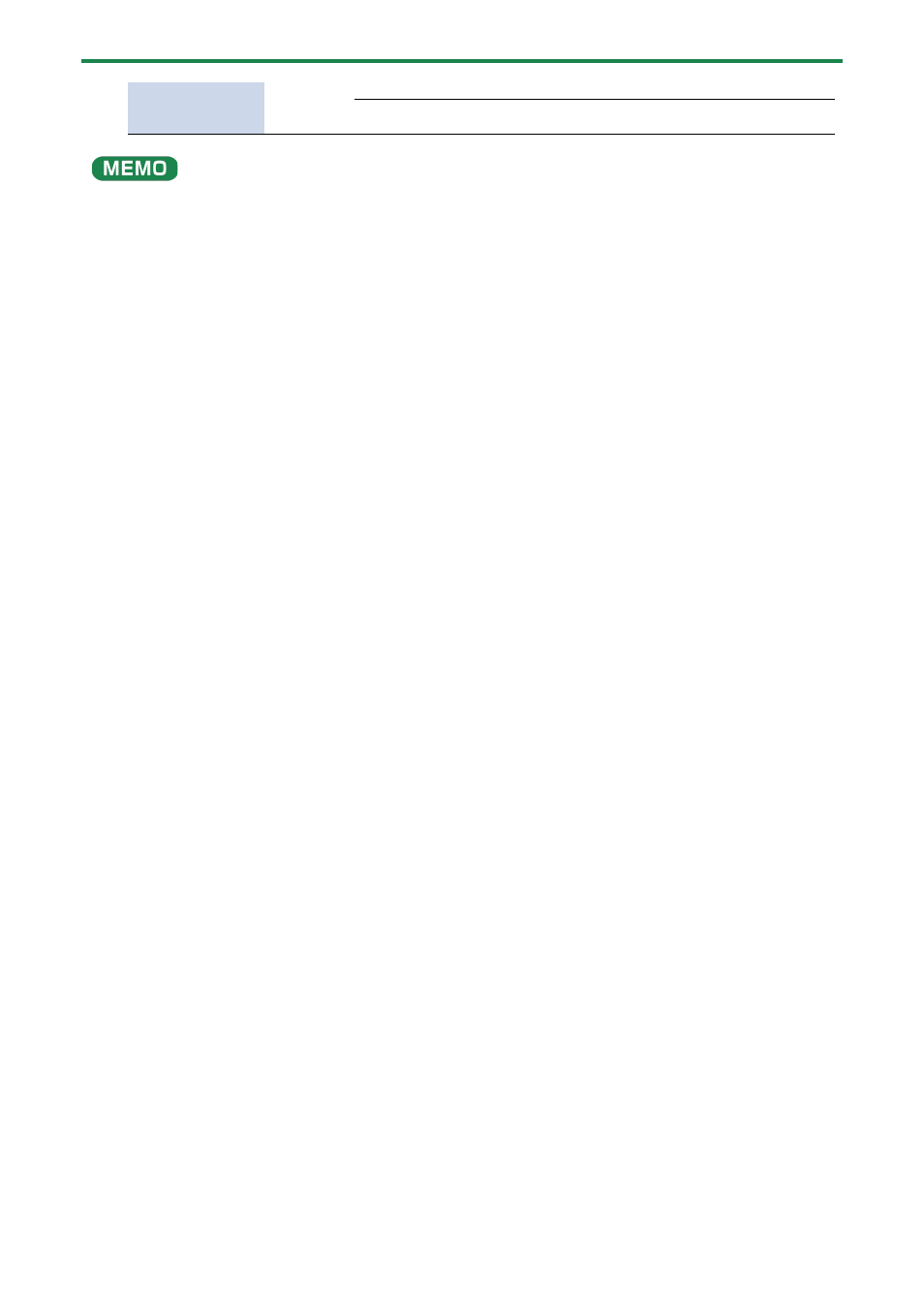
Editing a Sample (SAMPLE EDIT)
53
[SHIFT] button +
Pad [1]
FIXED
VELOCITY
Vel
FIXED VELOCITY turns off.
Fix
FIXED VELOCITY turns on. Plays back with a fixed sample
velocity of 127 (the maximum).
When you change the following parameters while holding down the [COPY] button, you can change the parameters of other
samples registered to the same mute group simultaneously.
When you change the following parameters while holding down the [REMAIN] button, you can change the parameters of other
samples registered to the same bank simultaneously.
●
SPEED
●
PITCH
●
VOLUME
●
PAN
●
BPM
●
BPM SYNC
●
GATE
●
LOOP
●
REVERSE
For details on the mute group settings, refer to “
Preventing Samples from Playing Back at the Same Time (MUTE GROUP)
(P.26)”.
Advertising