Creating custom paper settings – Epson SureColor P8570DL 44" Wide-Format Dual Roll Printer with High-Capacity 1.6L Ink Pack System User Manual
Page 122
Advertising
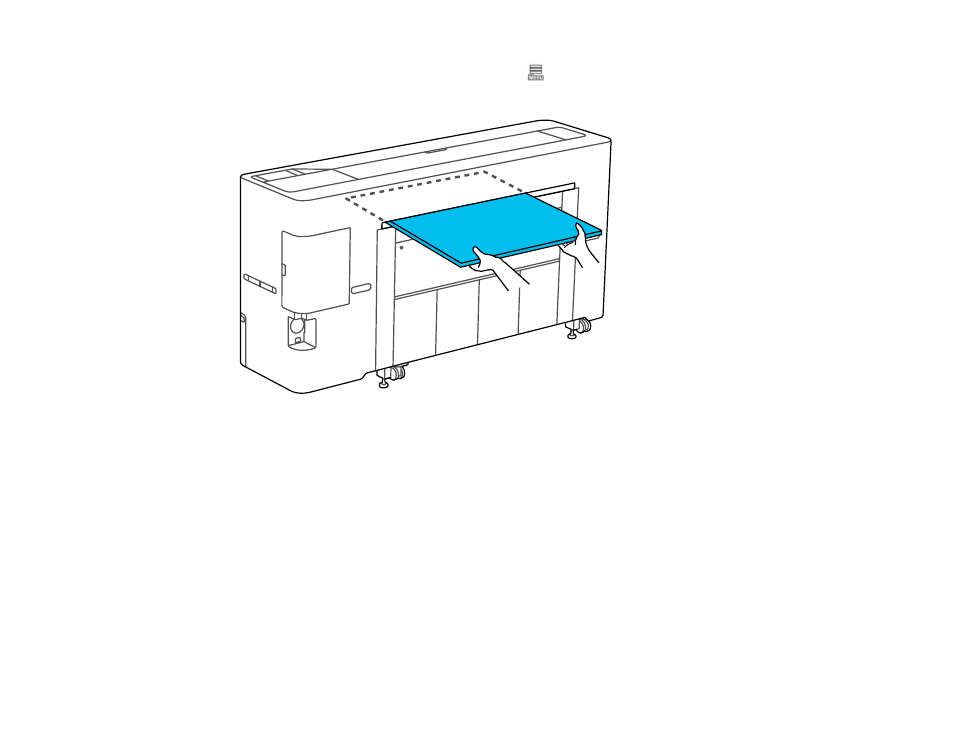
122
10. To remove a poster board from the printer, select
>
Paper Setting
>
Poster Board
>
Remove
.
11. Support the ejected poster board with both hands so that it does not touch the floor, then select
OK
.
Parent topic:
Related references
Paper Specifications
Available Epson Papers
Related tasks
Removing Roll 1/ Roll Paper
Removing Roll 2 (Dual Roll Models Only)
Creating Custom Paper Settings Using Epson Media Installer
Creating Custom Paper Settings
You can create and store up to 30 custom paper settings for use in printing on non-Epson paper or paper
that is not supported by the Epson printer driver.
Advertising