Epson SureColor P8570DL 44" Wide-Format Dual Roll Printer with High-Capacity 1.6L Ink Pack System User Manual
Page 298
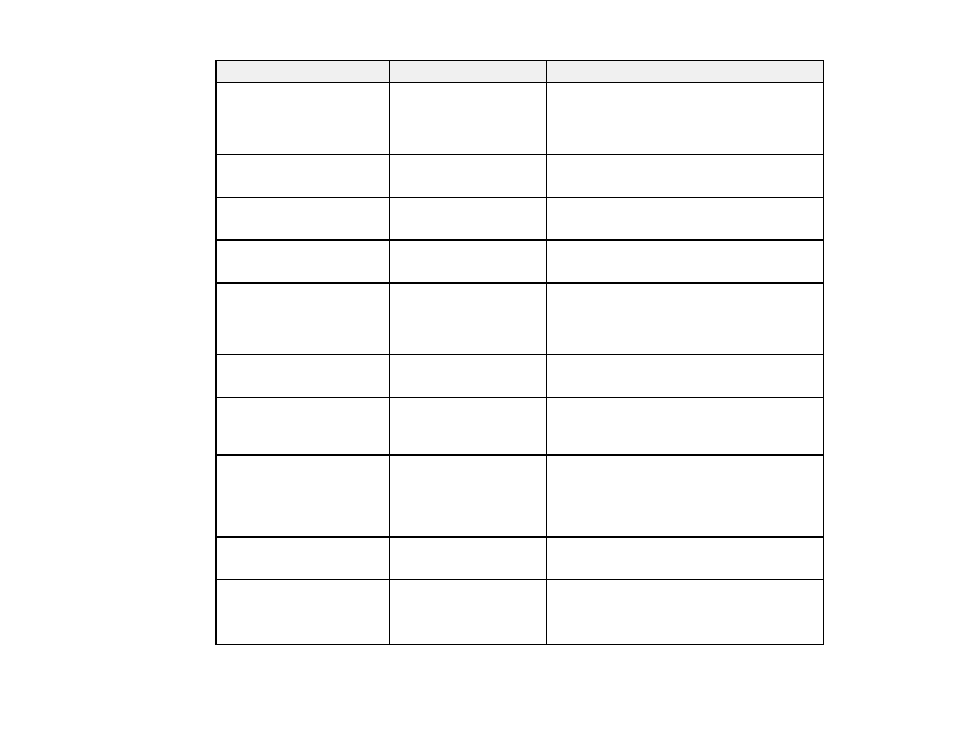
298
Setting
Options
Description
PS Menu
(available only on models
with Adobe Embedded Print
Engine)
Various options
See the
PS Settings
table below
Reduce Edge Blurriness
On
Off
Select
On
to reduce edge blurring in image
outlines, text, and ruled lines
Memory Device Interface
Enable
Disable
Select whether to enable or disable use of a
memory device
Thick Paper
On
Off
Select
On
to widen the platen gap to prevent
scuffing if you are printing on thick paper
Bidirectional
On
Off
Select
On
if you want the print head to move
left and right during printing
Select
Off
to decrease misalignment of ruled
lines, but slow down printing
Print Nozzle Check Pattern
During Print
Every Page
Off
Sets whether to print a nozzle check pattern
before the printer prints each page
Store Held Job
(SureColor P6570E/T3770E
only)
On
Off
Message displayed when storage has been
set
Use Production Stacker
Enable
Disable
Select whether to enable or disable use of the
optional production stacker
Note:
The production stacker option is
currently unavailable.
PC Connection via USB
Enable
Disable
Select whether to enable or disable access to
the printer from a USB-connected computer
USB I/F Timeout Setting
20
to
600
seconds
Specifies the length of time before ending
communication from a USB-connected
computer; available only when the SSD unit is
connected