Epson SureColor P8570DL 44" Wide-Format Dual Roll Printer with High-Capacity 1.6L Ink Pack System User Manual
Page 173
Advertising
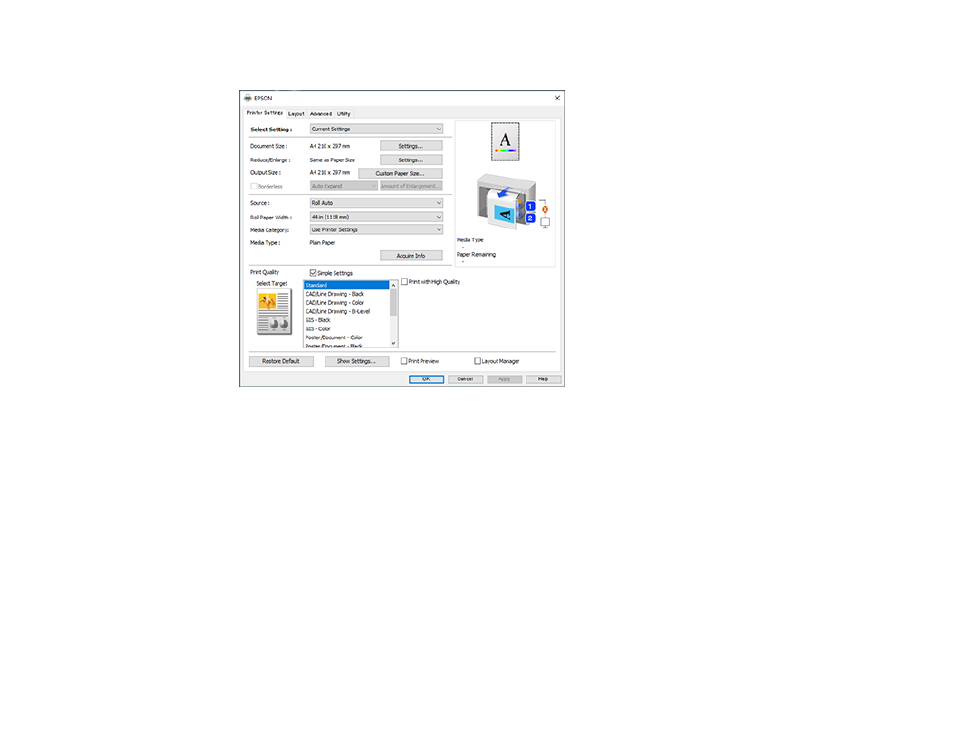
173
You see the Printer Settings window:
Note:
The appearance of the screen may differ from the one shown depending on your printer
model and driver version.
4. Select the
Current Settings
option.
5. Click
Settings
to select the
Document Size
setting that matches the size of the digital document
you are printing.
Note:
The Document Size should be set before selecting an Output Size.
6. If you want your printout to be a different size than the selected document size, select the
Output
Size
setting. Make sure to select a paper size that is larger than the selected document size or
enlargement setting.
Note:
Select
Custom Paper Size
to set a user-defined output size.
Advertising