Selecting print layout options - mac – Epson SureColor P8570DL 44" Wide-Format Dual Roll Printer with High-Capacity 1.6L Ink Pack System User Manual
Page 204
Advertising
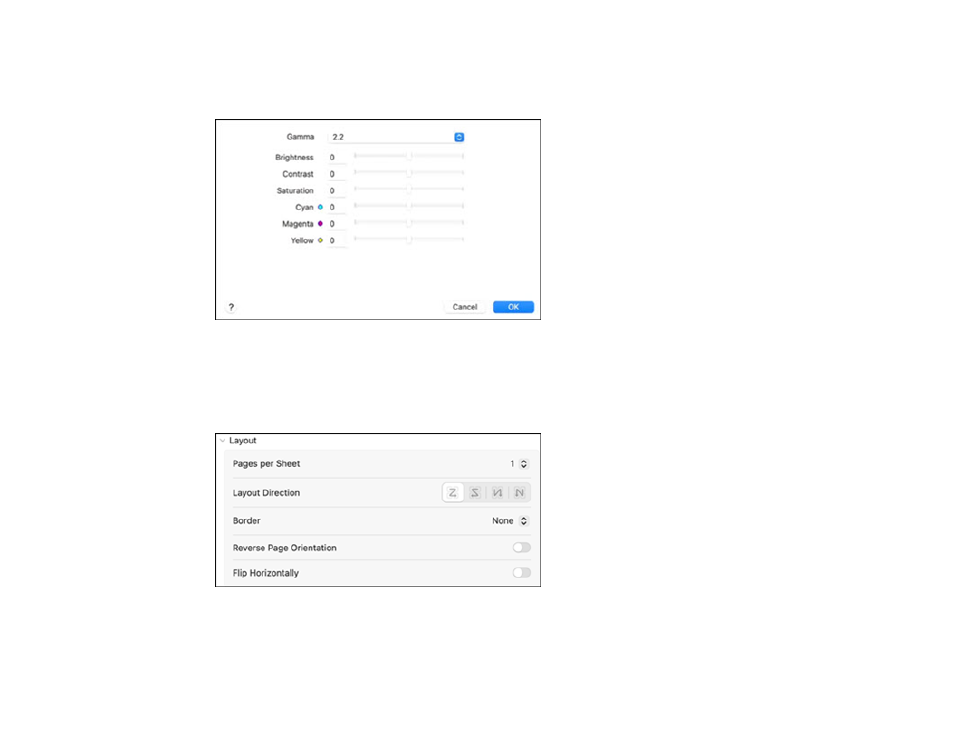
204
From the Printer Options menu, select
Color Controls
and specify values for adjusting brightness,
contrast, saturation, and individual Cyan, Magenta, and Yellow color tones. You can choose from two
Gamma settings, and use either a color circle or slide bar to adjust color.
Parent topic:
Selecting Basic Print Settings - Mac
Selecting Print Layout Options - Mac
You can select a variety of layout options by selecting
Layout
on the print window.
• To print multiple pages on one sheet of paper, select the number of pages in the
Pages per Sheet
pop-up menu. To arrange the print order of the pages, select a
Layout Direction
setting.
Advertising