Epson SureColor P8570DL 44" Wide-Format Dual Roll Printer with High-Capacity 1.6L Ink Pack System User Manual
Page 410
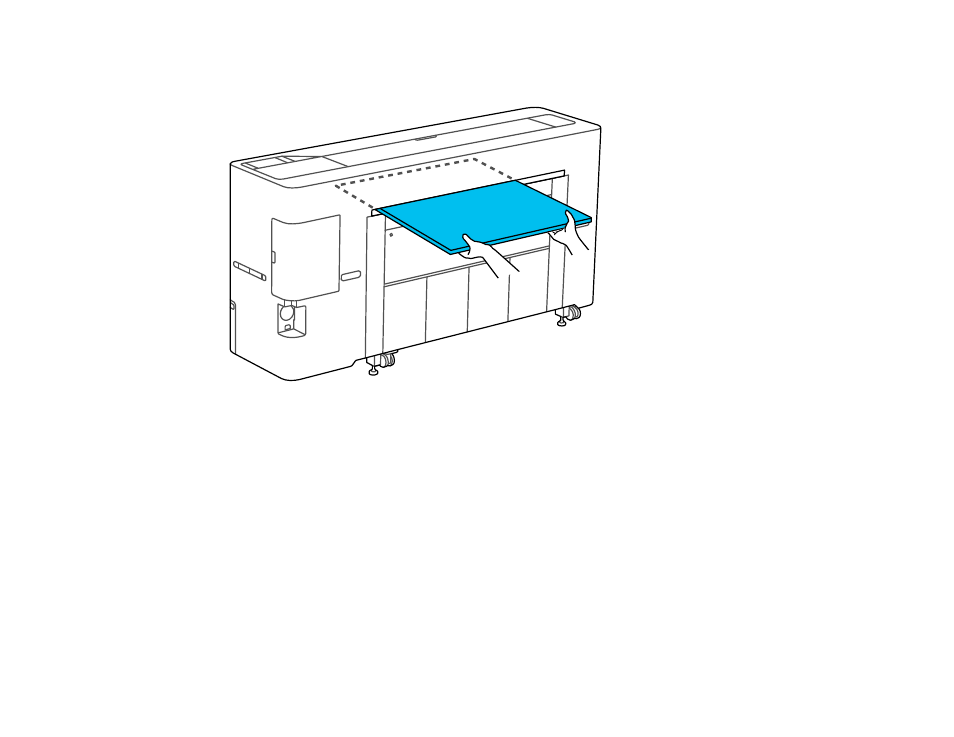
410
• If poster board does not feed, make sure you are loading it straight into the product, not at an angle.
Guide the poster board as shown to keep it horizontal.
• If paper feeds at an angle, make sure
Detect Paper Skew
is set to
On
in the
Printer Settings
menu.
• If paper does not eject correctly, decrease the
Paper Suction
setting for the loaded paper type.
• Make sure that paper is not jammed inside the product.
• Make sure you are using the product at the proper room temperature.
• If roll marks appear on the paper during automatic feeding, select
General Settings
>
Printer
Settings
>
Paper Source Settings
>
Roll Paper Setup
on the product control panel and turn
Auto
Loading
>
Off
. If roll marks still remain, feed the paper manually until you hear the printer beep twice,
then manually switch out the roll.
Parent topic:
Related references