Using the control panel, Control panel – Epson SureColor P8570DL 44" Wide-Format Dual Roll Printer with High-Capacity 1.6L Ink Pack System User Manual
Page 30
Advertising
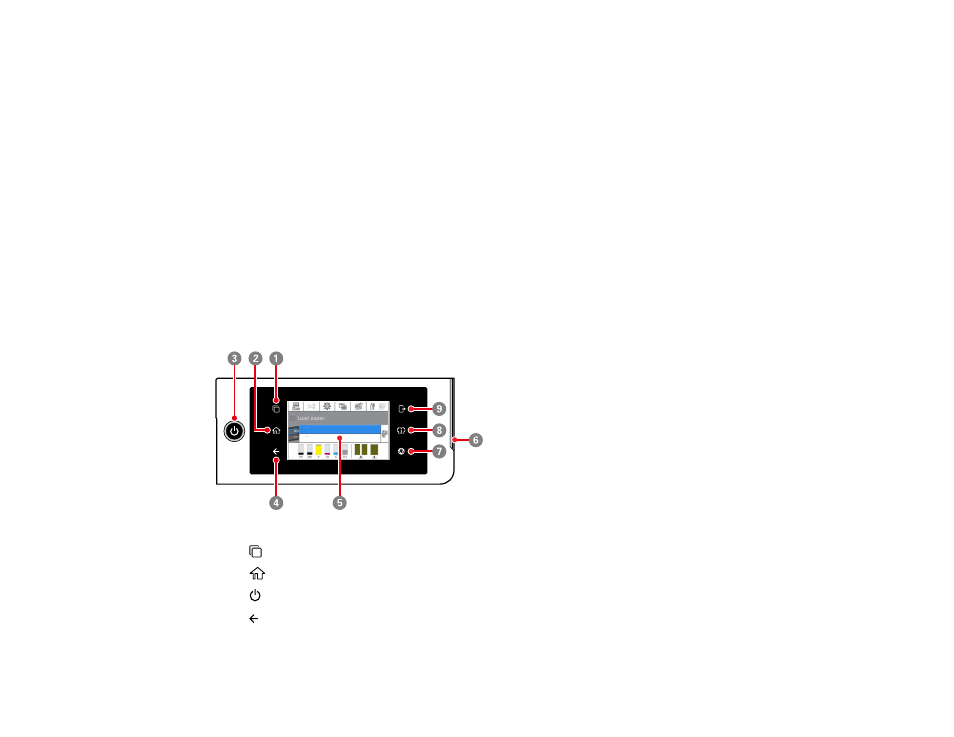
30
8
Rear cover
9
Rear paper feed slot (for feeding cut sheet/poster board from the rear)
10
Adjustable feet
Parent topic:
Using the Control Panel
See these sections to learn about the control panel and select control panel settings.
Control Panel
Changing the LCD Screen Language
Selecting the Date and Time
Setting a Password and Locking the Control Panel
Parent topic:
Control Panel
1
authentication system icon; tap to switch to authentication system
2
home icon
3
power button
4
back icon; lit only when an authentication system is connected
5
LCD touchscreen
Advertising