Projector feature settings - settings menu – Epson Home Cinema 4010 Pixel-Shifted UHD 3LCD Home Theater Projector User Manual
Page 104
Advertising
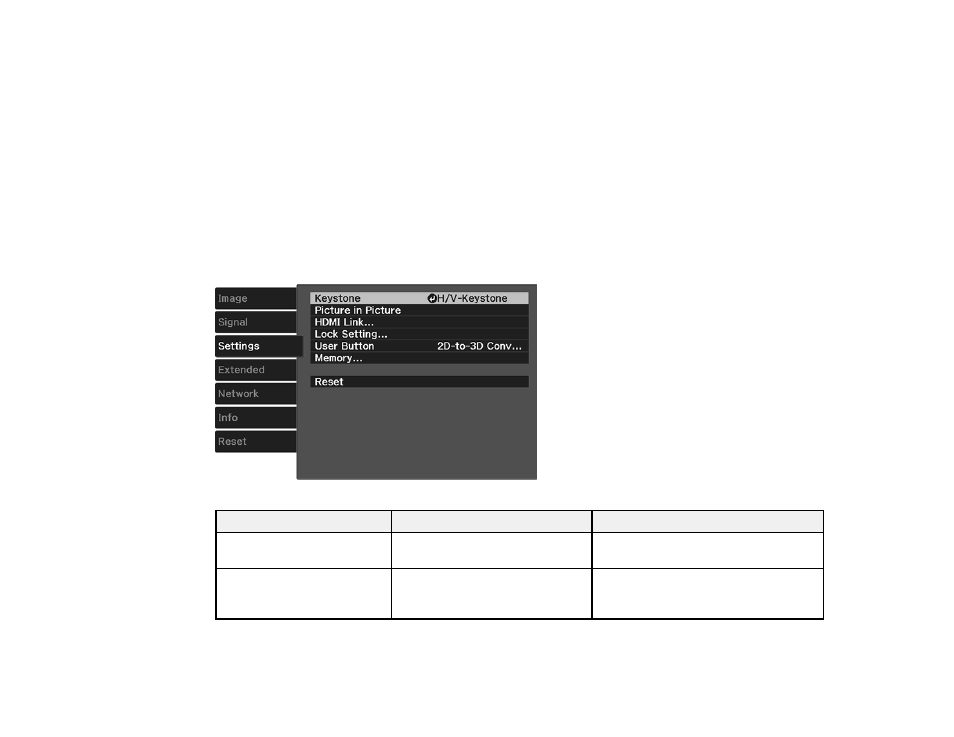
104
Note:
You can set the HDMI Video Range setting only when the
Epson Super White
setting is set to
Off
. The
Reset
setting does not reset the
Diagonal Screen Size
,
3D Viewing Notice
, and
Aspect
settings. The
Aspect
setting is not available for HD video signals.
Parent topic:
Related concepts
Related tasks
Projector Feature Settings - Settings Menu
Options on the Settings menu let you customize various projector features.
Setting
Options
Description
Keystone
Varying levels available
Adjusts image shape to rectangular
(vertically)
Picture in Picture
See the list of available Picture in
Picture options
Adjusts the size and location of the
sub-screen, swaps sources and exits
Picture in Picture mode
Advertising