Connecting to external speakers, Connecting to a trigger out port – Epson Home Cinema 4010 Pixel-Shifted UHD 3LCD Home Theater Projector User Manual
Page 30
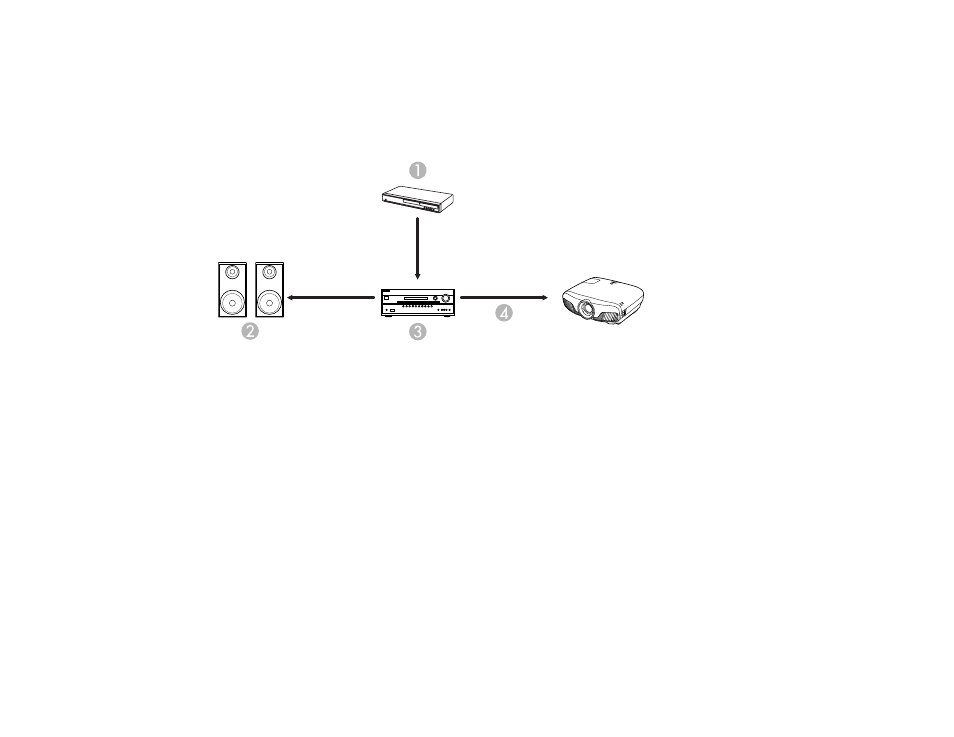
30
Connecting to External Speakers
To add sound, you can connect your video source and speakers to an audio video receiver, then
connect the receiver to the projector using one of the receiver's compatible video outputs (an HDMI
connection provides the best image quality, if available). You can also connect speakers to any video
source that has its own speaker connections.
1
Video source
2
Surround sound speakers
3
Receiver
4
Video cable
Parent topic:
Connecting to a Trigger Out Port
You can connect your projector to external devices such as motorized screens that support a trigger
signal. When active, a 12V (200 mA maximum) signal is sent to the connected device while the projector
is powered on.
1.
Connect a 3.5 mm stereo mini-jack cable to the external device's trigger port. See your device's
documentation for details.