Epson Home Cinema 4010 Pixel-Shifted UHD 3LCD Home Theater Projector User Manual
Page 4
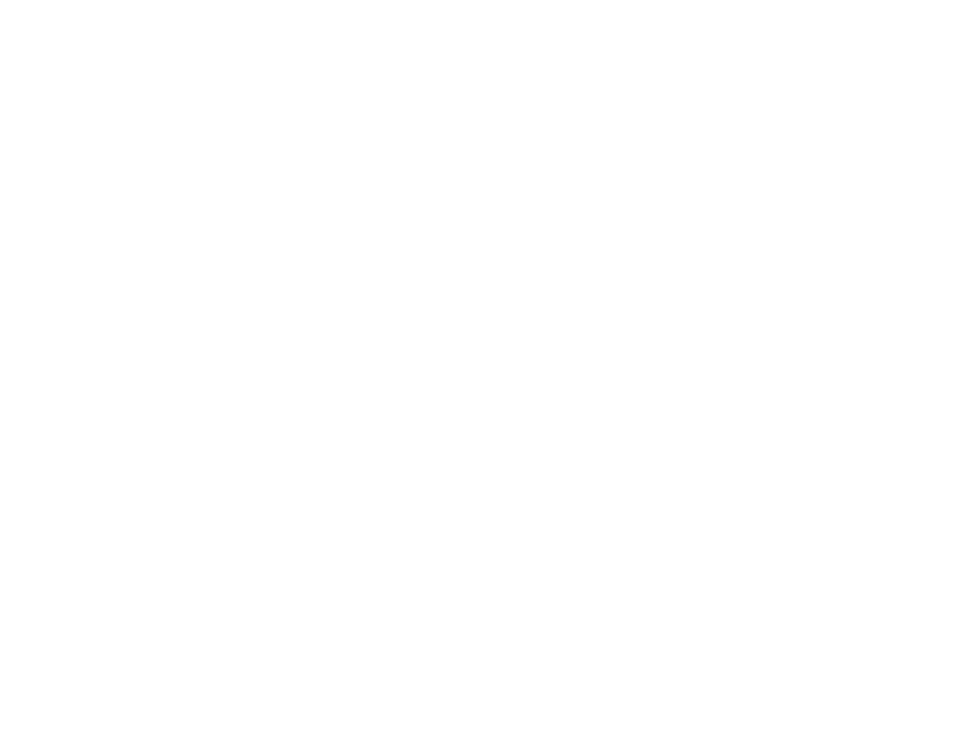
4
Connecting to a Wired Network ..................................................................................................... 33
Selecting Wired Network Settings ................................................................................................. 34
Installing the Wireless LAN Module ............................................................................................... 37
Selecting Wireless Network Settings Manually.............................................................................. 38
Wireless LAN Menu Settings .................................................................................................... 41
Restricted IP Addresses ........................................................................................................... 42
Using a QR Code to Connect a Mobile Device .............................................................................. 42
Searching for a Wireless Network ................................................................................................. 44
Selecting Wireless Network Settings in Windows.......................................................................... 46
Selecting Wireless Network Settings on Mac ................................................................................ 46
Enabling WPA or WPA2 Security .................................................................................................. 46
Turning Off the Projector .................................................................................................................... 53
Viewing 3D Images ............................................................................................................................ 54
Pairing the 3D Glasses with the Projector...................................................................................... 55
Charging the 3D Glasses............................................................................................................... 56
3D Viewing Range......................................................................................................................... 58
Selecting the Language for the Projector Menus................................................................................ 58
Adjusting the Image Height ................................................................................................................ 59
Adjusting the Image Position Using Lens Shift ................................................................................... 60
Image Shape...................................................................................................................................... 62
Resizing the Image with the Zoom Feature ........................................................................................ 62
Focusing the Image with the Lens Button........................................................................................... 63
Remote Control Operation ................................................................................................................. 64
Selecting an Image Source ................................................................................................................ 65