Dell UltraSharp 49 U4924DW 49" WQHD Ultrawide Curved Monitor User Manual
Page 15
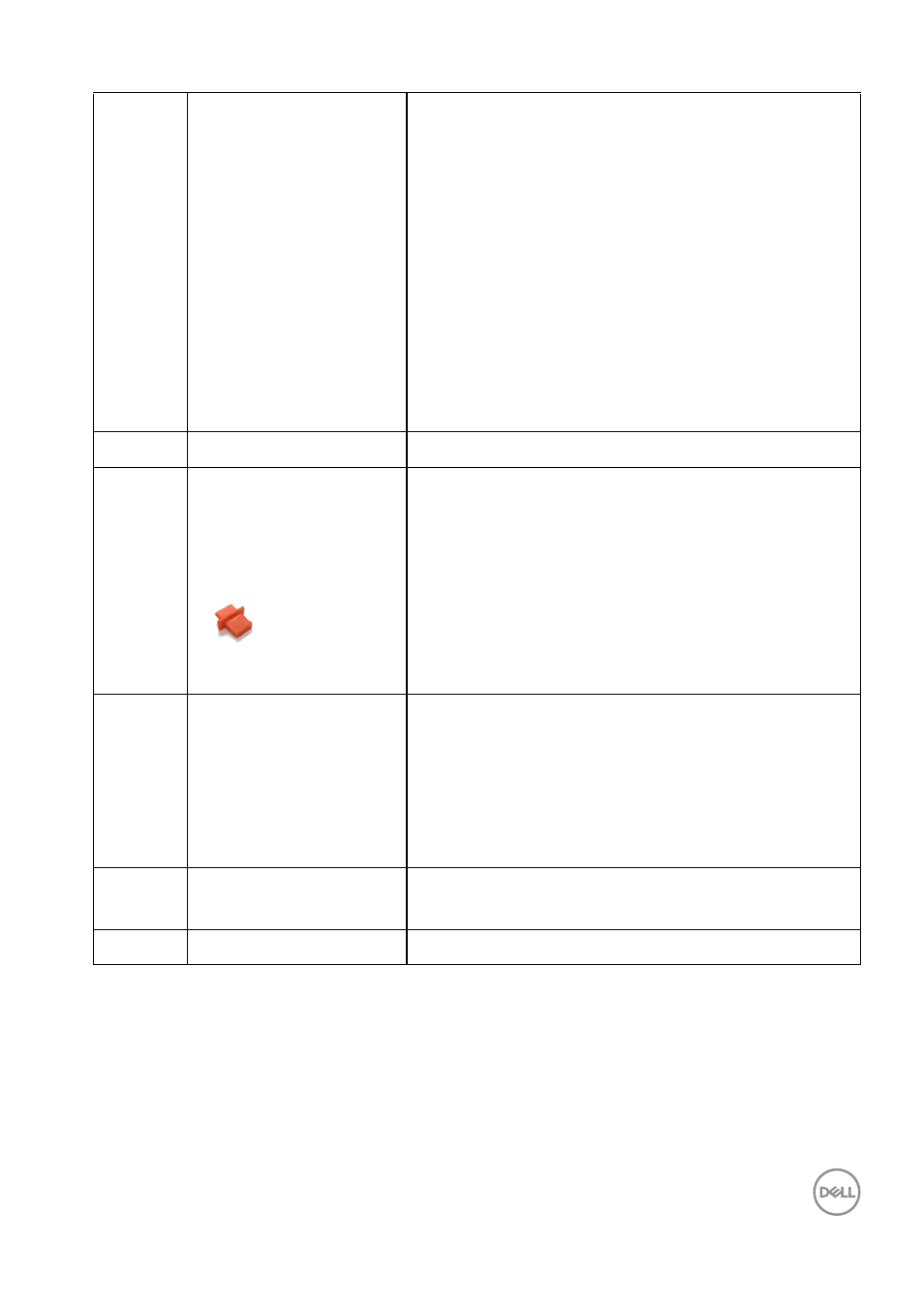
About your monitor
│
15
*Headphone usage is not supported for the audio line out connector.
**To avoid signal interference, when a wireless USB device has been connected to
a USB downstream port, it is not recommended to connect any other USB devices
to the adjacent port(s).
6
SuperSpeed USB 10
Gbps (USB 3.2 Gen2)
Type-C upstream port
(video and data)
Connect the USB Type-C cable that comes
with your monitor to the computer or mobile
device. This port supports USB Power Delivery,
Data, and DisplayPort video signal.
The SuperSpeed USB 10 Gbps (USB 3.2 Gen2)
Type-C port offers the fastest transfer rate and
the alternate mode with DP 1.4 supports a
maximum resolution of 5120 x 1440 at 60 Hz,
PD 20 V/4.5 A, 15 V/3 A, 9 V/3 A, 5 V/3 A.
NOTE:
USB Type-C is not supported on
versions of Windows prior to Windows 10 and
Windows 11.
7
Audio line-out port
Connect your external speakers.*
8
SuperSpeed USB 10
Gbps (USB 3.2 Gen2)
Type-C upstream port
(data only)
Connect the USB-A to USB-C cable that
comes with your monitor to the computer. This
port supports USB data transfer at 10 Gbps
(USB 3.2 Gen2). Once this cable is connected,
you can use the USB connectors on the
monitor.
NOTE:
USB Type-C is not supported on
versions of Windows prior to Windows 10.
9
SuperSpeed USB 10
Gbps (USB 3.2 Gen2)
Type-A downstream
ports (4)
Connect your USB device.**
NOTE:
To use this port, you must connect the
USB Type-C cable or USB Type-C to Type-A
Cable (shipped with your monitor) to the USB
Type-C upstream port on the monitor and to
your computer.
10
RJ45 port
Support Ethernet connection 10/100/1000/
2500 Mbps.
11
Speakers
Provides audio output.