Organizing your cables – Dell UltraSharp 49 U4924DW 49" WQHD Ultrawide Curved Monitor User Manual
Page 39
Advertising
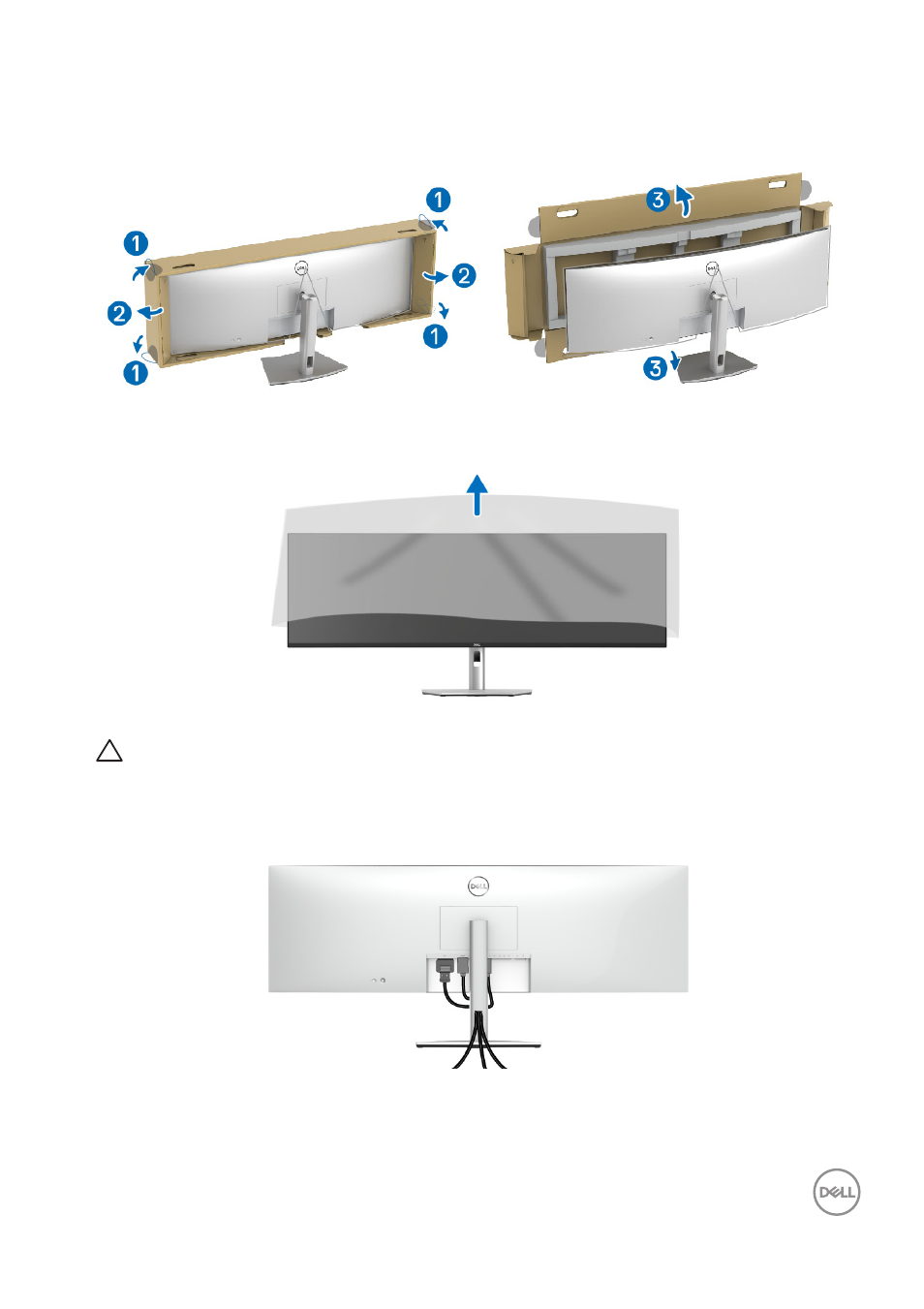
Setting up the monitor
│
39
8.
Detach the stickers from the four corners of the lower cushion, and remove
the lower cushion from the monitor.
9.
Remove the cover from the monitor.
CAUTION: Do not press on the panel screen when lifting or moving the
monitor.
Organizing your cables
After attaching all necessary cables to your monitor and computer, (See
for cable attachment) organize all cables as shown
above.
Advertising
See also other documents in the category Dell Monitors:
- u2410 (43 pages)
- BN68-00344E-00 (6 pages)
- E173FP (56 pages)
- Precision 380 (186 pages)
- Precision 380 (230 pages)
- Precision 380 (46 pages)
- Precision 380 (372 pages)
- OptiPlex ARAIO (15 pages)
- 828FI (32 pages)
- E551 (4 pages)
- E2013H Monitor (51 pages)
- E2013H Monitor (4 pages)
- E2013H Monitor (5 pages)
- E2013H Monitor (1 page)
- P2014H Monitor (38 pages)
- P2014H Monitor (3 pages)
- P2014H Monitor (1 page)
- SP2309WFP Monitor (36 pages)
- SP2309WFP Monitor (2 pages)
- P2314T Multi Touch Monitor with LED (1 page)
- P2314T Multi Touch Monitor with LED (2 pages)
- P2314T Multi Touch Monitor with LED (1 page)
- P2714T Multi Touch Monitor with LED (2 pages)
- P2314T Multi Touch Monitor with LED (52 pages)
- P2714T Multi Touch Monitor with LED (1 page)
- P2314T Multi Touch Monitor with LED (4 pages)
- P1913 Monitor (1 page)
- P1913 Monitor (3 pages)
- P1913 Monitor (6 pages)
- P1913 Monitor (59 pages)
- E2014T 19.5 Multi-Touch Monitor with LED (1 page)
- E2014T 19.5 Multi-Touch Monitor with LED (4 pages)
- E2014T 19.5 Multi-Touch Monitor with LED (56 pages)
- U2913WM Monitor (11 pages)
- U2913WM Monitor (65 pages)
- U2913WM Monitor (1 page)
- E2313H Monitor (4 pages)
- E2313H Monitor (5 pages)
- E2313H Monitor (51 pages)
- E2313H Monitor (1 page)
- ST2420L Monitor (33 pages)
- ST2420L Monitor (2 pages)
- E2211H Monitor (2 pages)
- E2211H Monitor (33 pages)
- S2440L Monitor (1 page)