Connecting the hdmi cable – Dell UltraSharp 49 U4924DW 49" WQHD Ultrawide Curved Monitor User Manual
Page 46
Advertising
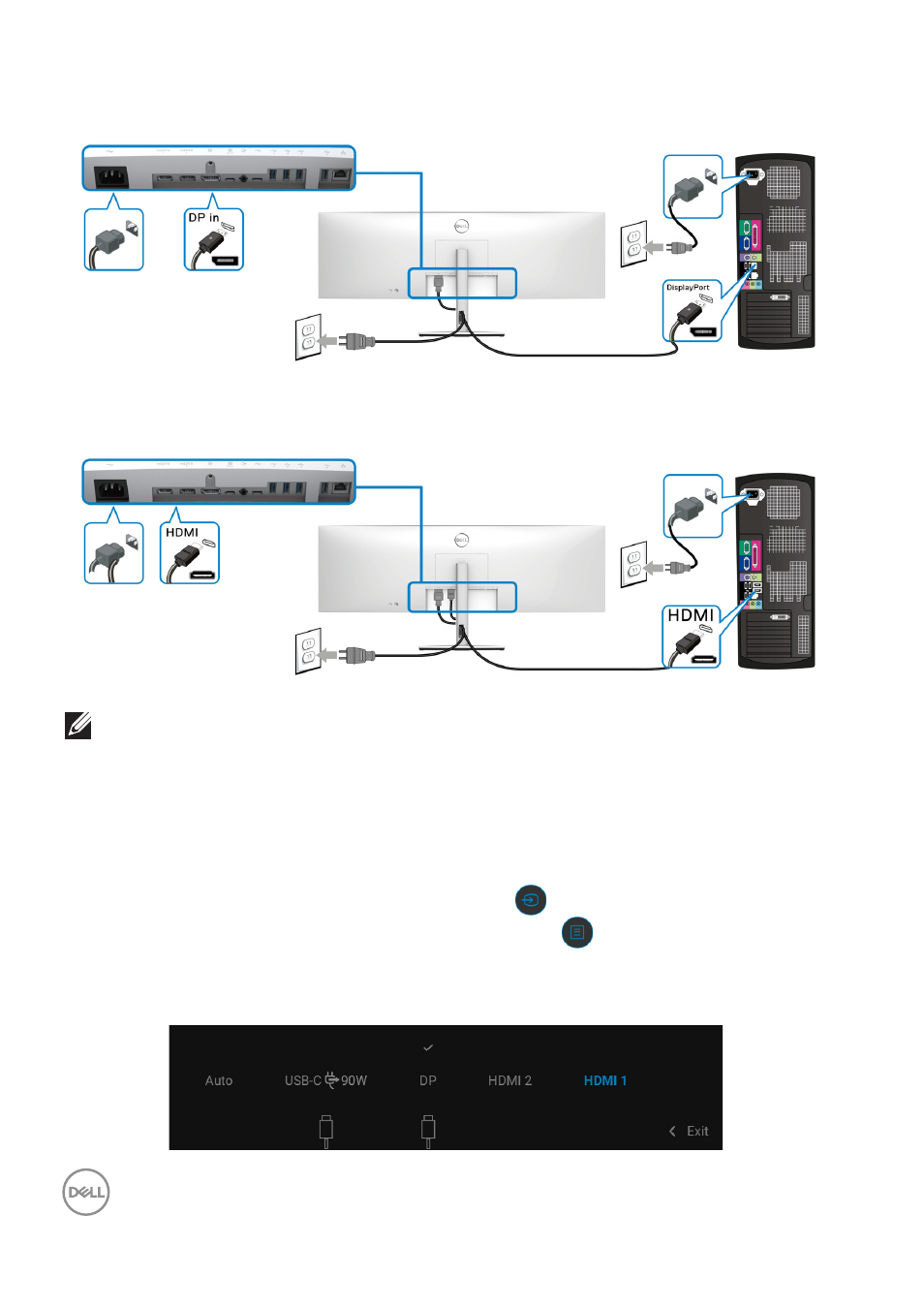
46
│
Setting up the monitor
Connecting the DisplayPort (DisplayPort to DisplayPort) cable
Connecting the HDMI cable
NOTE: The default out of factory setting is HDMI 2.1. If the monitor
fails to display video, displays video in lower resolution, or cannot
detect monitor speaker after the HDMI cable is connected, follow the
procedures below to change the settings from HDMI 2.1 to HDMI 2.0, or
HDMI 1.4:
• Press the joystick to open the Menu Launcher.
• Toggle the joystick to select
Input Source
.
Alternatively, toggle the joystick to select
Menu
, and highlight the
Input
Source
menu (see
• Toggle the joystick to highlight
HDMI 1
or
HDMI 2
.
Advertising