Dell UltraSharp 49 U4924DW 49" WQHD Ultrawide Curved Monitor User Manual
Page 17
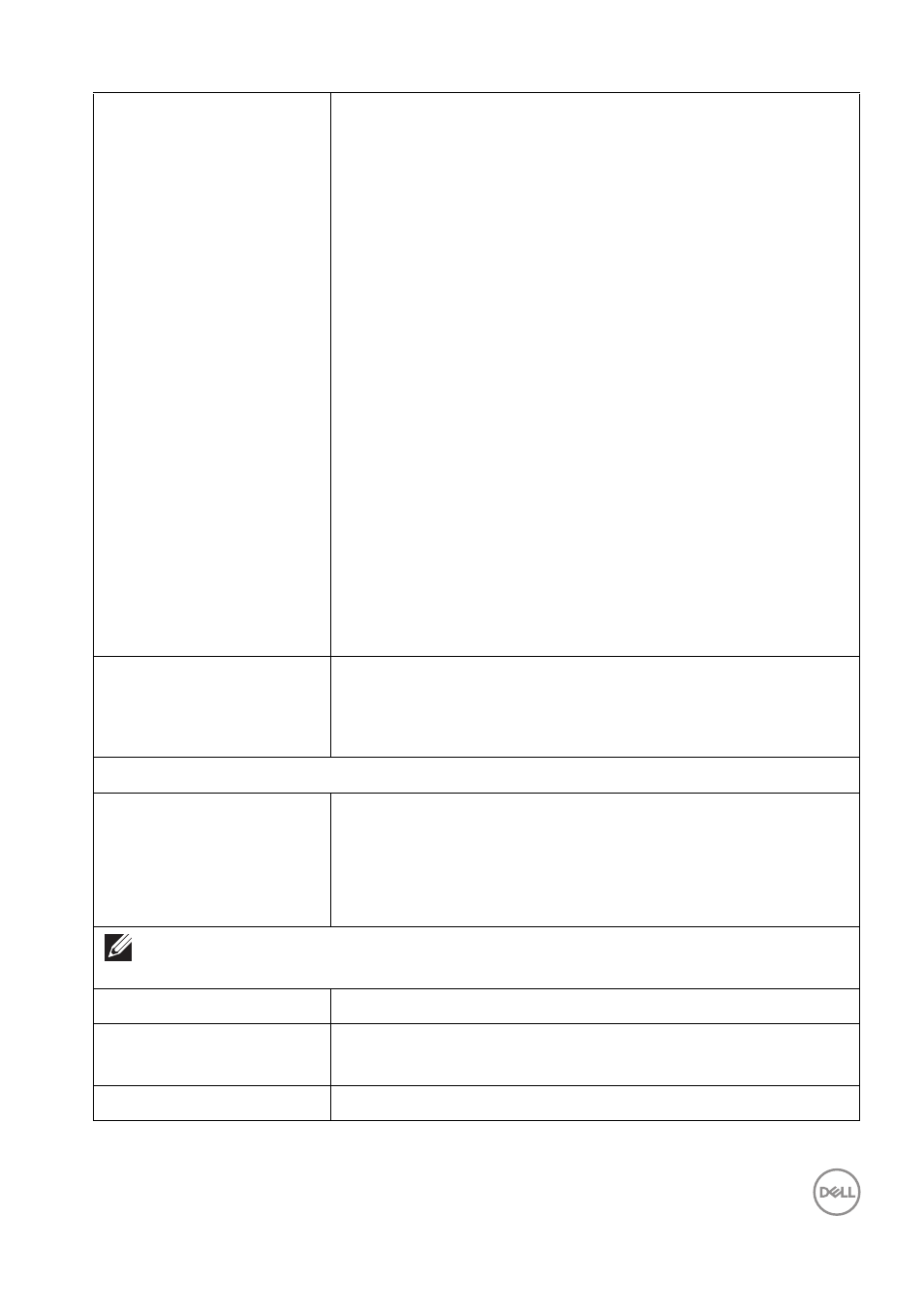
About your monitor
│
17
Connectivity
• 1 x DP 1.4 (HDCP2.2) (supports up to DQHD 5120 x
1440 60 Hz)
• 2 x HDMI ports (HDCP2.2)
(supports up to DQHD
5120 x 1440 60 Hz FRL as per specified in HDMI 2.1)
• 1 x USB Type-C upstream port (video and data)
(Alternate mode with DisplayPort 1.4, Power Delivery
PD up to 90 W)*
• 1 x USB-C upstream port (data only, 10 Gbps USB
3.2 Gen2)
• 4 x SuperSpeed USB 10 Gbps (USB 3.2 Gen2) Type-
A downstream ports
• 2 x SuperSpeed USB 10 Gbps (USB 3.2 Gen2) Type-
C downstream ports with charging capability at 15 W
(maximum)
• 1 x SuperSpeed USB 10 Gbps (USB 3.2 Gen2) Type-
A port with BC1.2 charging capability at 2 A
(maximum)
• 1 x Audio line-out port
• 1 x RJ45 2.5G port
Border width (edge of
monitor to active area)
12.09 mm (Top)
11.00 mm (Left/Right)
16.90 mm (Bottom)
Adjustability
Height adjustable stand
Tilt
Swivel
Slant adjust
120 mm
-5° to 21°
-170° to 170°
-2° to 2°
NOTE:
Do not mount or use this monitor in portrait (vertical) orientation or
inverse (180°) landscape mount as it may damage the monitor.
Built-in speakers
2 x 9 W sound output
Dell Display Manager
compatibility
Easy Arrange and other key features
Security
Security-lock slot (cable lock sold separately)