Dell UltraSharp 49 U4924DW 49" WQHD Ultrawide Curved Monitor User Manual
Page 99
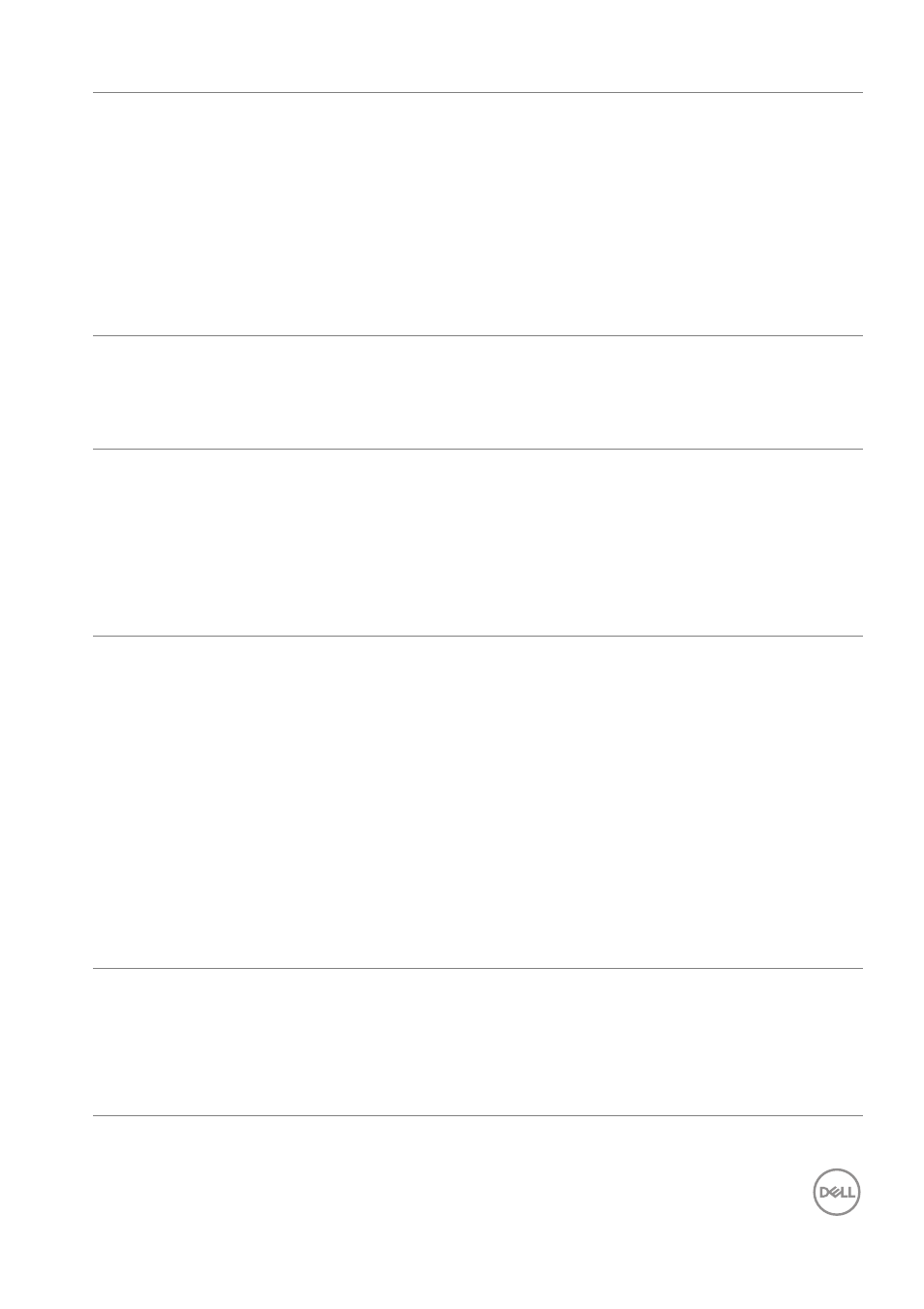
Troubleshooting
│
99
No video at HDMI/
DisplayPort/USB
Type-C port
When connected to
some dongle/
docking device at
the port, there is no
video when
unplugging/plugging
the Thunderbolt
cable from the
notebook
• Unplug the HDMI/DisplayPort/USB
Type-C cable from dongle/docking
device, then plug the docking HDMI/
DisplayPort/USB Type-C cable to the
notebook.
Display image at
5120 x 1440 @ 30
Hz at HDMI port
Not able to select
5120 x 1440 @ 60 Hz
in Graphic Control
Panel at HDMI Port
• To support 5120 x 1440 @ 60 Hz,
check whether HDMI platform
supports HDMI 2.1.
Monitor displayed
image at 3840 x
1080 @ 60 Hz
Not able to select
5120 x 1440 in
Graphic Control
Panel
• To support 5120 x 1440 @ 60 Hz,
check whether the platform meet
either one of the following:
1.
DP1.2 or higher.
2.
Type-C Alt Mode DP1.2 or higher.
3.
HDMI 2.1.
Monitor displays
image at 3840 x
1080 @ 60 Hz
when using Intel
Graphic Card
Not able to select
5120 x 1440 @ 60 Hz
with: Intel CPU
Gen10 or lower, and
Intel Graphic Driver
x.7584 onward.
• Intel has disabled 5K Mode Support
in Graphic Driver x.7584 onward,
users should install Windows Registry
Patch, which enables 5K Mode
Support with Graphic Driver x.7584.
Go to
download the
Registry Patch.
• Install/Re-install Intel Graphic driver
before x7584.
No network
connection
Network dropped or
intermittent
• Check to ensure
USB-C
Prioritization
is set to
High Data
Speed
.
• Do not turn Off the display during
network connection.