Dell UltraSharp 49 U4924DW 49" WQHD Ultrawide Curved Monitor User Manual
Page 66
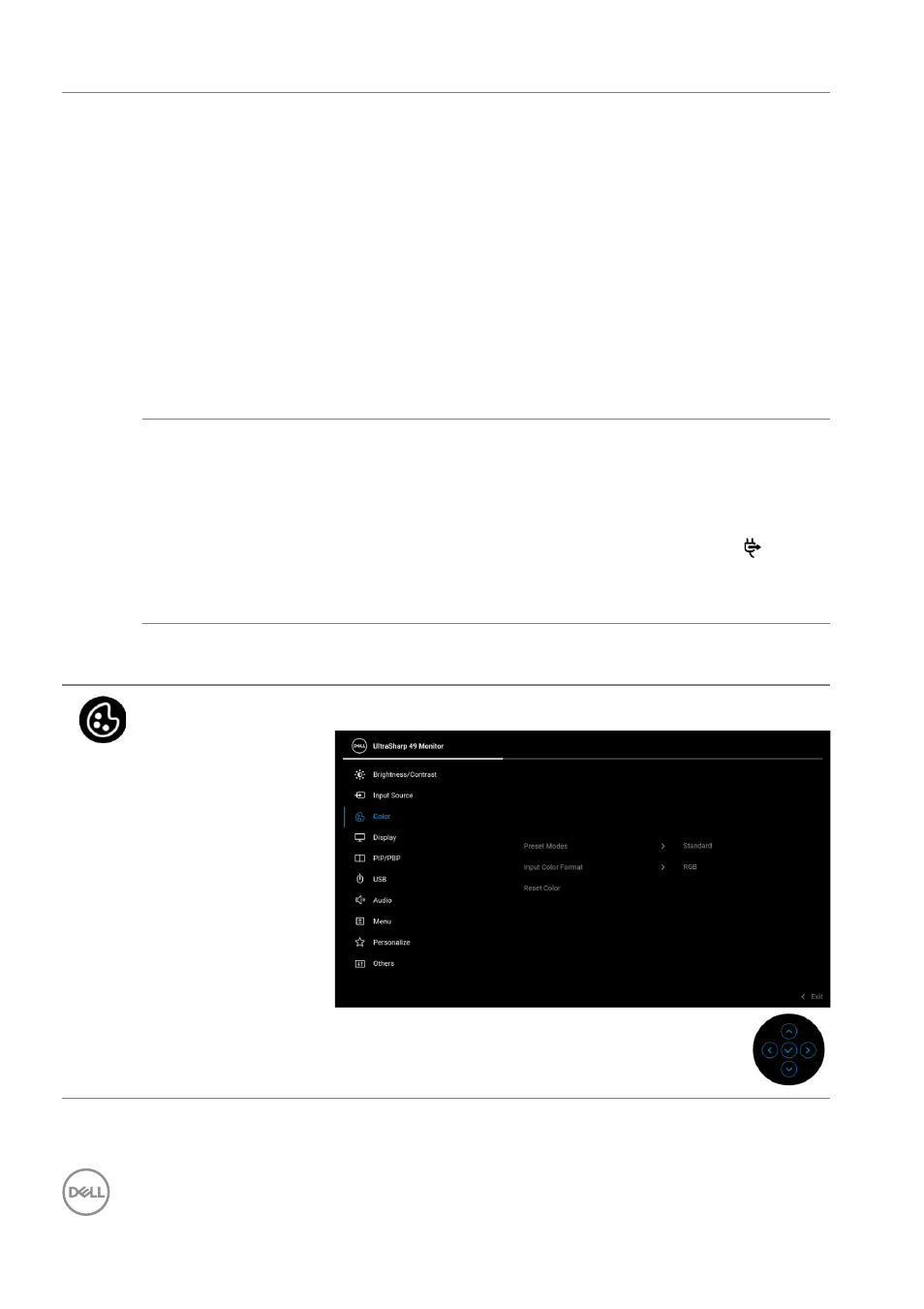
66
│
Operating the monitor
Auto Select for
USB-C
Allows you to set Auto Select for USB-C to:
•
Prompt for Multiple Inputs
: Always displays
the “
Switch to USB-C Video Input
” message
for you to choose whether to switch or not.
•
Yes
: Always switches to USB-C video input
(without asking) when the USB Type-C cable is
connected.
•
No
: Never automatically switches to USB-C video
input when the USB Type-C cable is connected.
NOTE: Auto Select for USB-C
is available only
when
Auto Select
is on.
Rename Inputs
Allows you to select the input name for the selected
input source. The options are
PC
,
PC 1
,
PC 2
,
Laptop
,
Laptop 1
, and
Laptop 2
.
NOTE:
For Input with USB-C Charging, the wattage
value
shall remain after renaming, e.g.,
PC 1
90W
.
NOTE:
Input names in warning messages, KVM, and
Display Info will not be changed.
Reset Input
Source
Resets your monitor input settings to the factory
settings.
Color
Use
Color
to adjust the color setting mode.