Dell UltraSharp 49 U4924DW 49" WQHD Ultrawide Curved Monitor User Manual
Page 81
Advertising
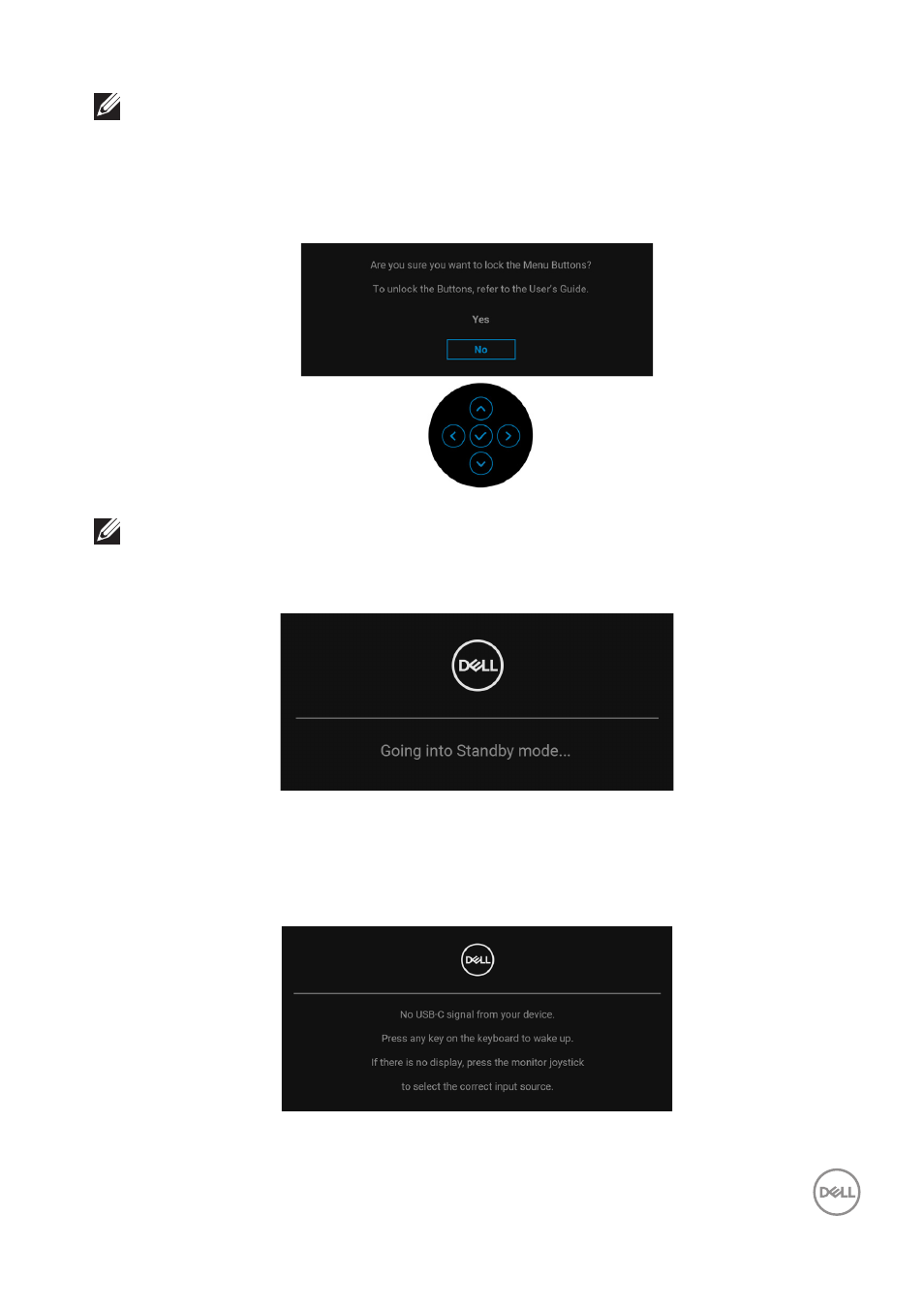
Operating the monitor
│
81
NOTE: If you select Yes for any one of the features mentioned above,
the message will not appear next time when you intend to change the
settings of these features. When you perform a factory reset, the
message will appear again.
You will see the following message before the
Lock
function is activated:
NOTE: The message may be slightly different according to the selected
settings.
When the monitor goes into Standby mode, the following message appears:
Activate the computer and wake up the monitor to gain access to the
.
The OSD functions only in the normal operation mode. If you press any button other
than the
Power Button
during the Standby mode, the following message will
appear depending on the selected input:
Advertising