Usb type-c connector, Usb ports – Dell UltraSharp 49 U4924DW 49" WQHD Ultrawide Curved Monitor User Manual
Page 26
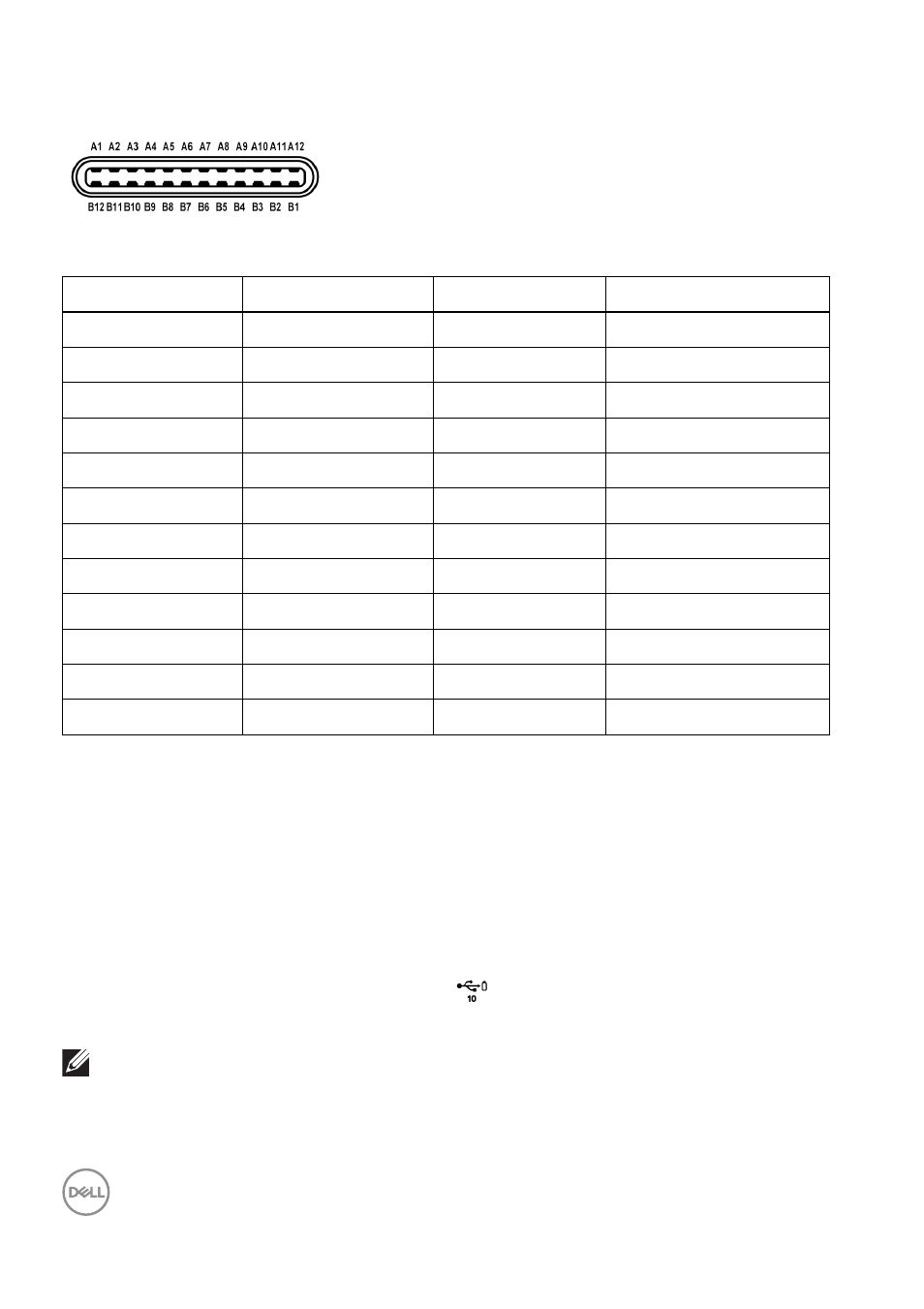
26
│
About your monitor
USB Type-C connector
Pin Number
Signal Name
Pin Number
Signal Name
A1
GND
B1
GND
A2
TX1+
B2
TX2+
A3
TX1-
B3
TX2-
A4
VBUS
B4
VBUS
A5
CC1
B5
CC2
A6
D+
B6
D+
A7
D-
B7
D-
A8
SBU1
B8
SBU2
A9
VBUS
B9
VBUS
A10
RX2-
B10
RX1-
A11
RX2+
B11
RX1+
A12
GND
B12
GND
USB ports
• 1 SuperSpeed USB 10 Gbps (USB 3.2 Gen2) Type-C upstream (video + data) -
bottom
• 1 SuperSpeed USB 10 Gbps (USB 3.2 Gen2) Type-C upstream (data only) -
bottom
• 2 SuperSpeed USB 10 Gbps (USB 3.2 Gen2) Type-C downstream - bottom
• 5 SuperSpeed USB 10 Gbps (USB 3.2 Gen2) Type-A downstream - bottom
Power Charging Port - the port with
battery icon; supports up to 2 A
fast-charging capability if the device is BC1.2 compatible.
NOTE: SuperSpeed USB 10 Gbps (USB 3.2 Gen2) functionality requires
a SuperSpeed USB 10 Gbps (USB 3.2 Gen2)-capable computer.