4 intervalometer, 1 shutter release – Pluto Trigger User Manual
Page 12
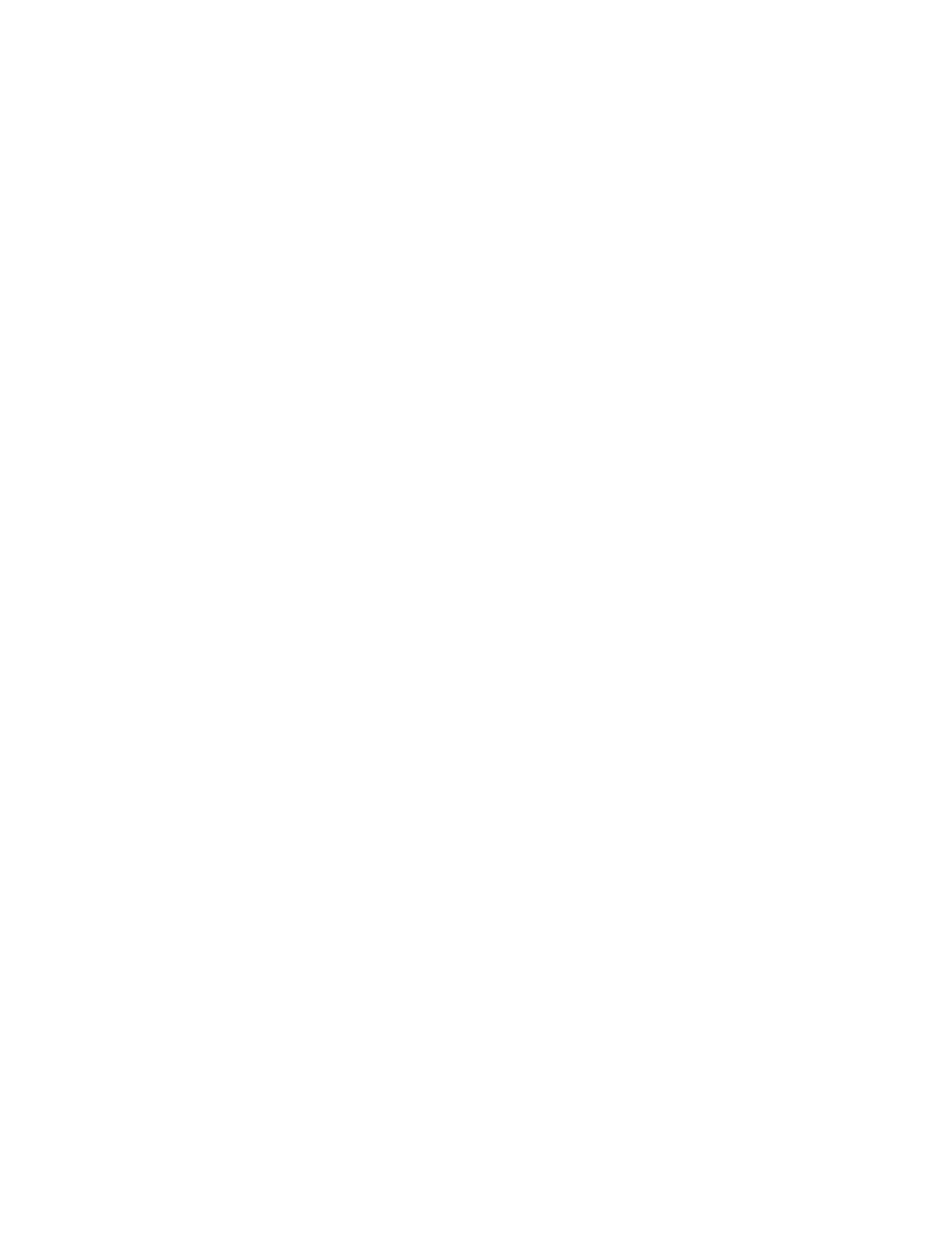
5.
Finally, make sure your camera is properly connected to Pluto Trigger
and set up as described in the
P
LUTO
S
ETUP
and
C
AMERA
S
ETUP
chapters.
With your camera in Manual exposure and Manual focus, press the
"Start" button to start program. Pluto Trigger displays the current image
sequence step and the time remaining.
6.
If you want to cancel an exposure sequence before it completes, press
the "Start" button again. Pluto Trigger App will return to the mode
settings screen.
7.
When finished using the Pluto Trigger, slide power switch to the left to
turn the unit off. Pluto Trigger memorizes your current settings as it
powers off and restores them the next time it powers back on.
Your Pluto Trigger offers a multitude of camera trigger modes that will help
in your daily photography needs; you can easily navigate through
available modes using the top left Menu. Refer to following sections to
learn more about each mode.
4
I
NTERVALOMETER
4.1
S
HUTTER
R
ELEASE
Use this mode when you only need to take a single picture manually.
Depending on the mode settings, the Pluto Trigger either simply instructs
the camera to release the shutter with the current in-camera settings, or
attempts to time an arbitrary exposure by using camera’s Bulb mode.
You can choose one of the following release modes to take a picture:
Single
: press to take a single picture
Focus
: press to focus, release to take a picture